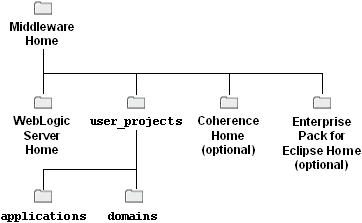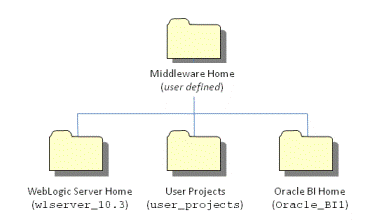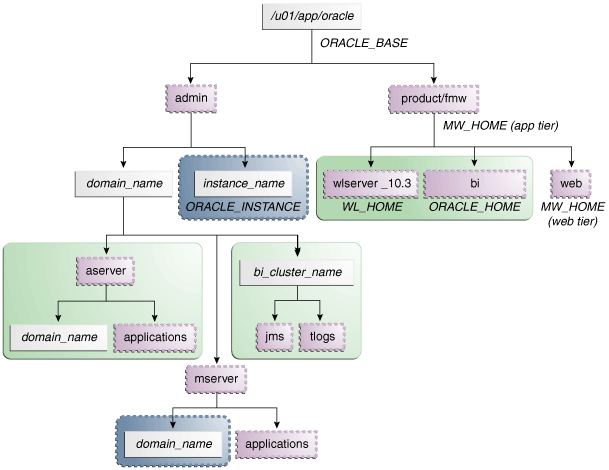About
A typical Fusion Middelware installation installation consists of:
- a Fusion Middleware home directory and subdirectories:
- a weblogic server home
- an oracle common
- an (application|Oracle) home (BI, SOA, …)
- a user project
/middleware_home
wlserver_<version>
jdk_<version>
oracle_common
APPLICATION_HOME (BI_ORACLE_HOME, ...)
user_projects
The following illustration shows the basic Middleware home and Middleware products directory structure.
| Home | Description | Example |
|---|---|---|
| middelware_home | the base directory of a middelware | C:\Middelware |
| oracle_home | the generic application home | MIDDELWARE_HOME\Oracle_BI1 for a BI Application |
| oracle_instance | the instance location | for OBI: MIDDELWARE_HOME\instances\instance1 |
| ORACLE_DOMAIN | the domain home location | for OBI: MIDDELWARE_HOME\user_projects\domains\bifoundation_domain |
Articles Related
Directory
MIDDELWARE_HOME
A (WebLogic) Middleware home is a container for:
- and, optionally, one oracle_common home
- and one or more Oracle homes, with a directory structure like this:
/middleware_home
wlserver_<version>
jdk_<verion>
oracle_common
APPLICATION_HOME (BI_ORACLE_HOME, ...)
user_projects
A Middleware home can reside:
- on a local file system
- or on a remote shared disk that is accessible through a network file system.
Subdirectories
The basic subdirectories are:
- wlserver_10.3: The WebLogic Server home
- oracle_home: The Oracle Home (Oracle BI Home for an Oracle BI Installation)
- oracle_common: The Oracle Common Home contains the common binary and library files.
WLSERVER_10.3
The WebLogic Server home, which contains Java components, one Administration Server, and one or more Managed Servers.
ORACLE_HOME
Each Oracle Fusion Middleware product must be installed in its own Oracle home location.
The Oracle Home contains binary and library files of a fusion middelware application.
ORACLE_BI_HOME
The BI Oracle home designs the oracle home for the application Oracle BI.
The BI Oracle home can be associated with multiple Oracle WebLogic Server domains.
The default value is:
MIDDELWARE_HOME/Oracle_BI1
ORACLE_COMMON
The Oracle Common Home contains the binary and library files required for Fusion Middleware Control and Java Required Files (JRF). There can be only one Oracle Common home within each Middleware home.
USER_PROJECTS
The User Projects directory contains product domains (one or more domains per Fusion Middelware Software Application).
The user_projects directory is not present until the first WebLogic domain is created.
ORACLE_INSTANCE
The instance home location.
MIDDELWARE_HOME\instances\instance1
It can reside anywhere; it need not be within the Middleware home directory.
OBIEE Directory Structure
Oracle Business Intelligence requires a Middleware home with Oracle WebLogic Server on your system. If your system does not already have Oracle WebLogic Server, you can install it in a new Middleware Home directory.