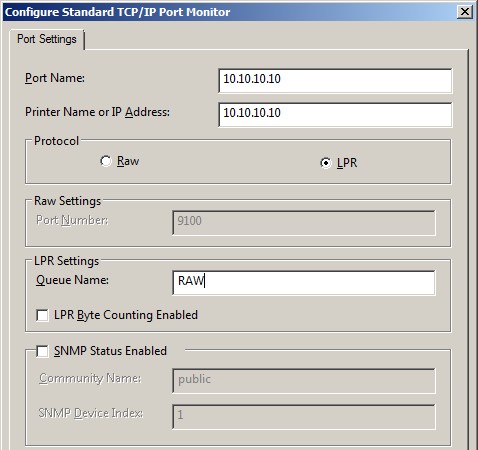Windows - How to add a Text Printer
How to add a Text Printer
- Add a local printer
- Choose a printer port > Create a new port with Type of Port “Standard TCP/IP Port”
- Printer HostName and Port Name. Enter the IP of the box running lpdspooler, just use the loopback IP for your box 127.0.0.1
- Additional Port Information Required > Custom > Settings
- Install the printer driver: Generic > Generic Text only
- Printer Name: LPR LOCAL
- Don't share this printer
Documentation / Reference
C:\lpdspooler\lpd-0.6.5>java -classpath "C:\Users\gerard\.m2\repository\log4j\log4j\1.2.14\log4j-1.2
.14.jar;C:\lpdspooler\lpd-0.6.5\dist\lib\lpd-20040316.jar" org.simoes.lpd.Main
After printing a job, you get the text file in the current directory.