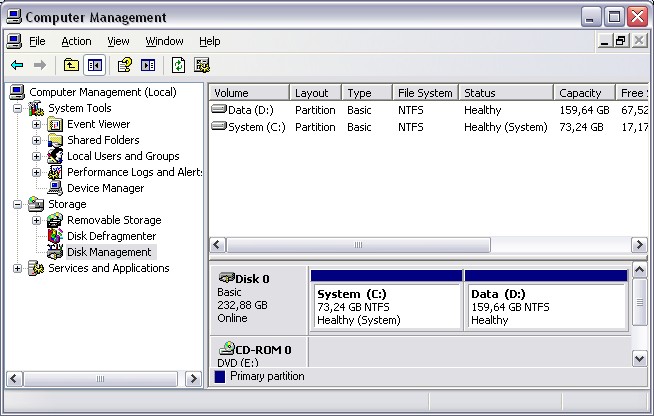About
Microsoft Windows 2000 offers two types of disk storage configurations:
- basic disk (default) with a similar disk structures used in Microsoft Windows NT.
- and dynamic disk (new to Windows 2000)
You can use both basic and dynamic disks on the same computer system, and with any combination of file systems ( file allocation table [FAT], including FAT16 and FAT32, and NTFS file system). However, all volumes on a physical disk must be either basic or dynamic.
Only basic disk makes use of the partition table in Windows 2000. Dynamic disk uses the Disk Management database located at the end of the disk for disk configuration information. The partition table is not updated when volumes are deleted or extended after the dynamic disk upgrade, or when new dynamic volumes are created.
Articles Related
Upgrade from Basic to dynamic
You can use the upgrade wizard in Disk Management snap-in for the Microsoft Management Console (MMC) to convert basic disks to dynamic disks.
You can upgrade from basic to dynamic storage at any time. Any changes made to your disk are immediately available in Windows 2000 you do not need to quit Disk Management to save them or restart your computer to implement them. However, if you upgrade the startup disk to dynamic, or if a volume or partition is in use on the disk that you are upgrading, the computer must be restarted for the upgrade to succeed.
Dynamic disks are not supported on portable computers. If you are using a portable computer and right-click a disk in the graphical or list view in Disk Management, you will not see the option to upgrade the disk to dynamic.