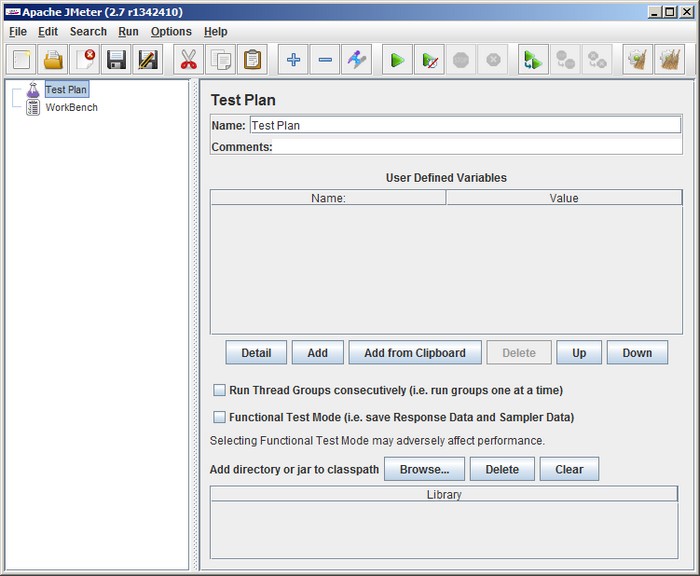About
How to install JMeter
Articles Related
Prerequisites
Java
- a JRE/JDK must be installed
- the JAVA_HOME environment variable must be set
Steps
Unzip
- Create an installation directory where the directory path contains any spaces
- Unzip the zip/tar file into
- Rename the parent directory (i.e. apache-jmeter-2.7) if you want
Run
To run JMeter, run the file:
- JMETER_HOME\bin\jmeterw.cmd (on Windows)
- or JMETER_HOME/bin/jmeter (on Linux/Unix) .
The JMeter GUI should appear.
You will see the test plan properties where you can set:
- the class path