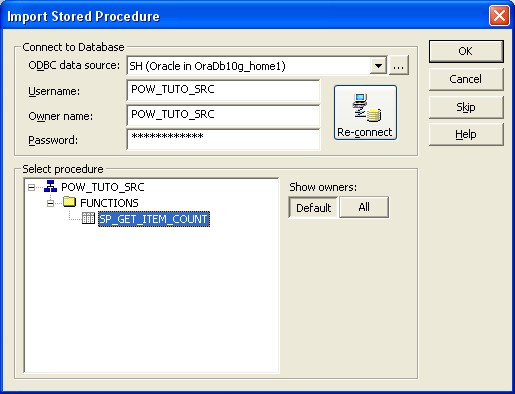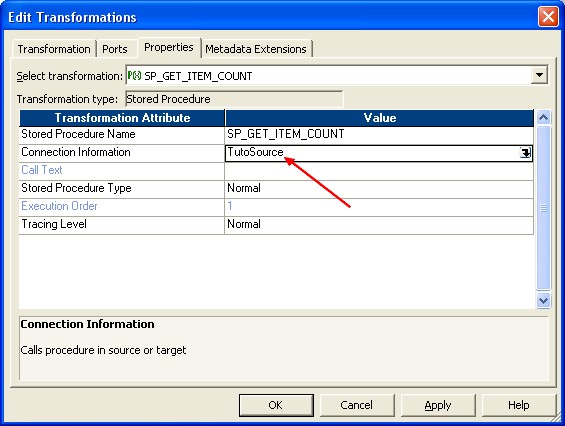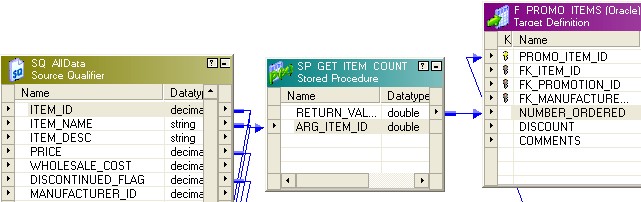About
Stored procedure in the context of PowerCenter.
Articles Related
Create a stored procedure
- Create a Stored Procedure transformation and name it SP_TransformationName.
The Import Stored Procedure dialog box appears.
- Select the ODBC connection for the source database. Enter a user name, owner name, and password. Click Connect.
- Select the stored procedure from the list and click OK.
- In the Create Transformation dialog box, click Done.
The Stored Procedure transformation appears in the mapping.
- Open the Stored Procedure transformation, and click the Properties tab.
- Click the Open button in the Connection Information section.
The Select Database dialog box appears.
- Select the source database and click OK.
You can call stored procedures in both source and target databases.
You can also select the built-in database connection variable, Source. When you use Source or Target, the PowerCenter - Integration Service determines which source database connection to use when it runs the PowerCenter - Sessions. If it cannot determine which connection to use, it fails the session. For more information about using Source and Target in a Stored Procedure transformation, see “Stored Procedure Transformation” in the Transformation Guide.
- Click OK
- Connect the ports in the mapping
Documentation / Reference
- PC_861_TransformationGuide.pdf (Stored Procedure page 389 chapter 27)