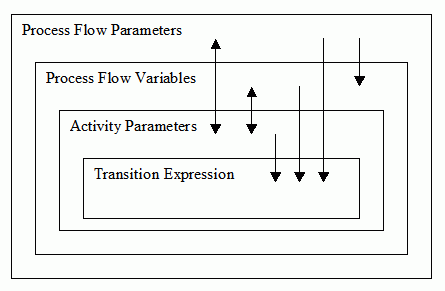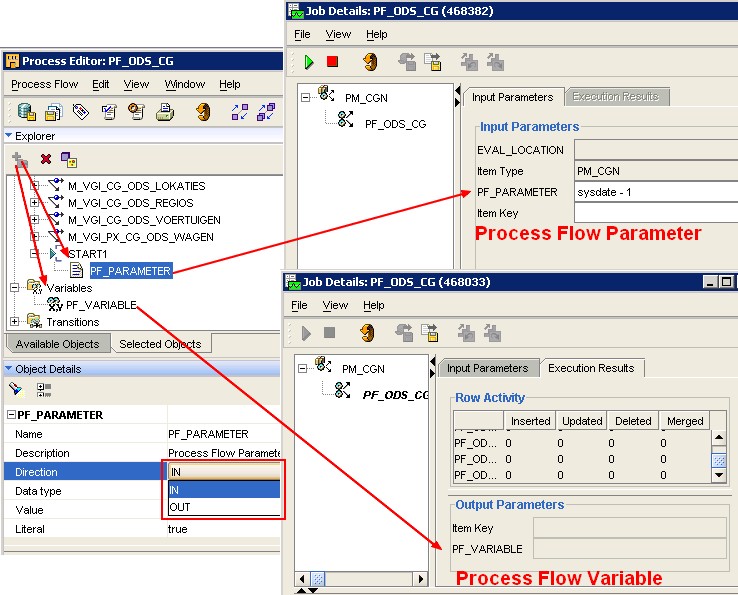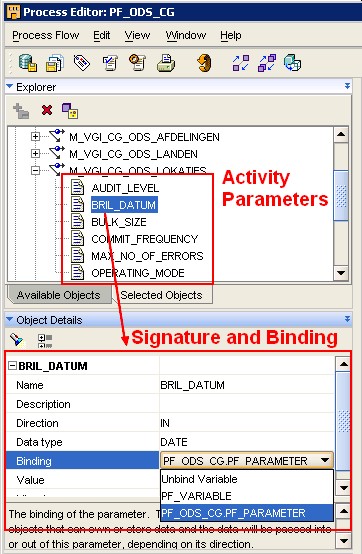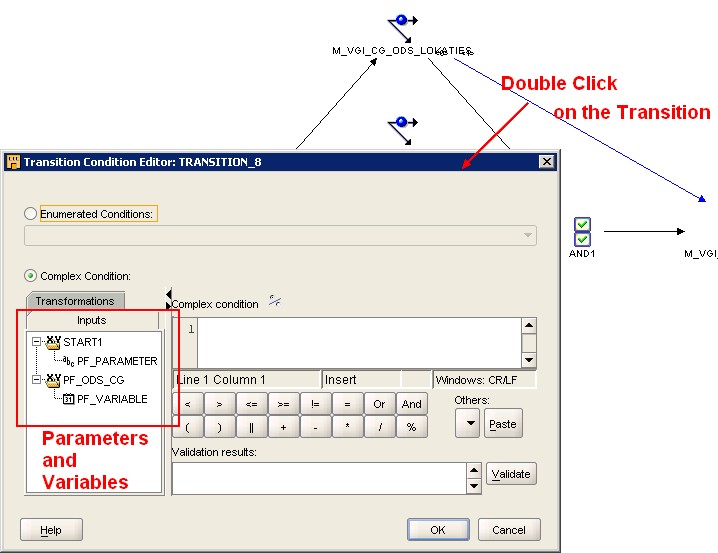About
All mapping, activity in OWB is a program and then you can pass them a variable.
For each parameter, Warehouse Builder defines a :
- Name,
- Direction,
A direction of IN indicates that the parameter is an input parameter and OUT an output parameter.
- and Data Type.
And for each parameter, you can specify values for:
- Binding,
Use binding to pass a parameters to another parameters. If you assign a parameter in Binding, it overrides any text you assign to Value.
- Literal,
If you type in a value for the parameter in the field Value, indicate whether the value is literal or an expression. The literal data types follow the PL/SQL literal value specification except for calendar data types. These data types are represented in a standard format as the Process Flow interacts with data sources from different locations.
| Literal Value Type | Format | Example |
|---|---|---|
| DATE | YYYY-MM-DD | 21-3-2006 |
| DATE | YYYY-MM-DD HH24:MI:SS | 21-3-2006 15:45 |
| TIMESTAMP | YYYY-MM-DD HH24:MI:SS.FF9 | 2006-03-21 15:45:00.000000000 |
| TIMESTAMP_TZ | YYYY-MM-DD HH24:MI:SS.FF9 TZH:TZM | 2006-03-21 15:45:00.000000000 +01:00 |
| YMINTERVAL | [+-]YYYYYYYYY-MM | +000000001-01 |
| DMINVERVAL | [+-]DDDDDDDDD HH24:MI.SS.FF9 | +000000001 01:01:01.000000001 |
- Value,
- and Description.
The image below gives the scope and direction of each variable.