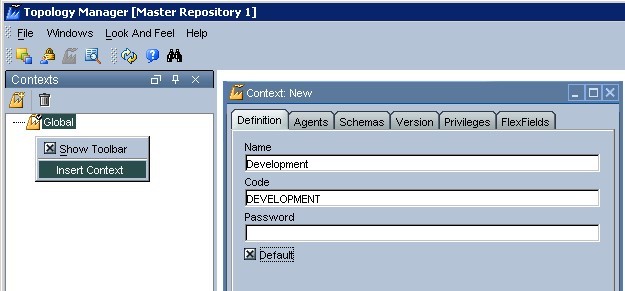About
Contexts are used to group physical resources together in the same environment. Typical contexts are:
- Development,
- User Acceptance Test (UAT),
- Production,
- and so on.
Articles Related
Creation
Naming Convention
Oracle recommend to:
- use a meaningful name for the context.
- write it in uppercase.
- avoid spaces and special characters in the context code.
Name: <Context Name>
Code: <CONTEXT_CODE>
Example:
Name: Development Ctx
Code: DEV
Name: Production NY
Code: PROD_NY
Steps
In the Topology Manager, click the Context tab and then click the Insert Context icon. This will bring up the Definition tab for the context. Populate the fields as shown in the figure below.