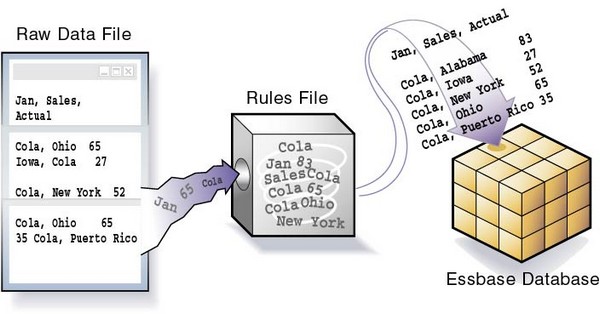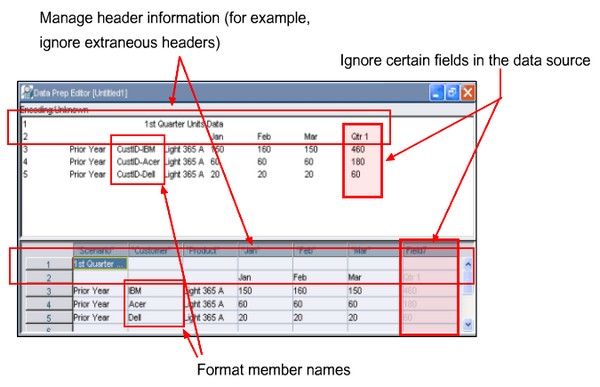About
A rules files tells Essbase what changes to make to :
- the data source to load
- and the outline to build
during :
- or a dimension build.
You have then two type of rules files :
| For the operation: | You use the rule file: | To: |
|---|---|---|
| data load | Data load rules files | load the data |
| dimension build | Dimension build rules files | automate the creation (or building) / updating of an outline : dimension and members |
One rules file can be used for both.
Rules are stored in rules files. A rules file defines which build method to use, whether data values or members are sorted or are in random order, and how to transform data values or members before loading them.
It is best to create a separate rules file for each dimension.
Essbase reads the data values or members in the data source, changes them based on the rules in the rules file, and loads the changed data values into the database and the changed members into the outline.
Although, you can load data to a database without using rules files, you must use them when you want to use an external data source to update dimension and member.
Rules files are split into :
- a raw data frame
- and a rules frame
You can use a single rules file :
- for multiple databases (typically one)
- for any data source
that requires the same set of rules
Rules files have a .rul extension and can be edited with Essbase - Data Prep Editor
Articles Related
Example
For example, using rules files, you can :
- Ignore certain fields in the data source
- Manage header information (for example, ignore extraneous header)
- Change the order of fields by moving, joining, splitting or creating fields
- Format Essbase - Members names
- Scale data values
- Create accept-or-reject criteria for records
Creation of a simple rules file
- Open data prep editor
- Open a sample data_source with a data files or SQL data sources
- Define field header
- Validate the rules files
Copying Rules Files
You can copy rules files to applications and databases on any Essbase Server, according to your permissions. You can also copy rules files across servers as part of application migration.
| Tool | Topic | Location |
|---|---|---|
| Administration Services Console | Copying a Rules File | Oracle Essbase Administration Services Online Help |
| MaxL | alter object | Oracle Essbase Technical Reference |
| ESSCMD | COPYOBJECT | Oracle Essbase Technical Reference |
Printing Rules Files
You can print the entire contents and properties of a data load or dimension build rules file. You can also specify properties and settings to print.