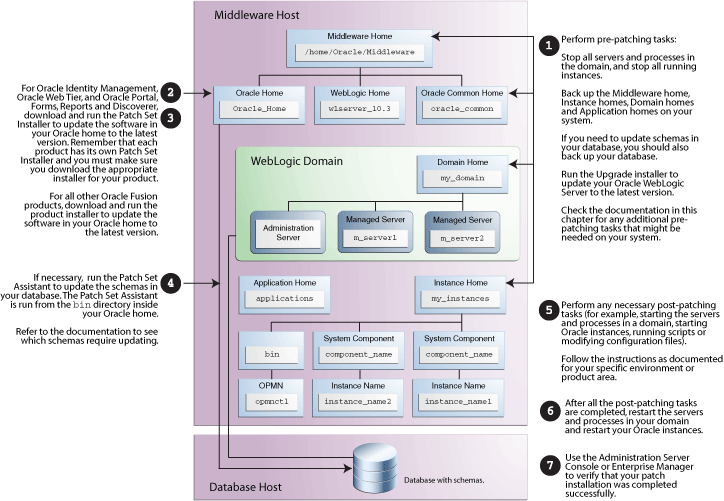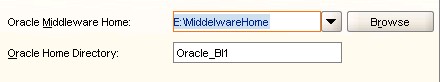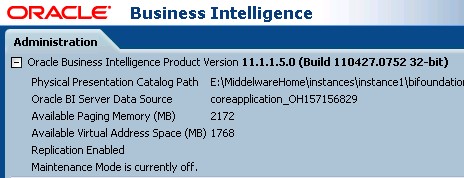About
Patching involves copying a small collection of files over an existing installation. A patch is normally associated with a particular version of an Oracle product and involves updating from one minor version of the product to a newer minor version of the same product (for example, from version 11.1.1.3.0 to version 11.1.1.5.0).
This article take back the steps detailed in this paragraph Moving from 11.1.1.3 to 11.1.1.5 and set all instruction on one page.
Most of the steps can be found on this documentation page Applying the Latest Oracle Fusion Middleware Patch Set.
From version 11.1.1.5.0 to version 11.1.1.6.0, it's here: OBIEE 11G - In-Place Upgrade - Moving from 11.1.1.5 to 11.1.1.6
Pre-Patching Tasks
Backup and services
- Backup all (Middleware Home, Domain Home and Oracle Instances)
- Stops all server and process (WebLogic Servers, Node Manager, OPMN)
net stop "beasvc bifoundation_domain_bi_server1" -- weblogic bi server
net stop "beasvc bifoundation_domain_AdminServer" -- weblogic Admin server
net stop "OracleProcessManager_instance1" -- OPMN
net stop "Oracle WebLogic NodeManager (E_MiddelwareHome_wlserver_10.3)" -- Node Manager
Verify that the process (beasvc.exe, …) are not running.
Patch Oracle WebLogic Server
Oracle WebLogic Server must be to the latest version (10.3.5). From the version 11.1.1.3.0, you have to patch it.
You have also to change the JAVA_HOME of bi-init.
Patch Software Installation
Patch OBI
Download the product installer. The product installers for Oracle Business Intelligence can be used by existing customers to patch an existing Oracle Fusion Middleware installation. When using the Oracle Business Intelligence product installer to patch an existing Oracle Business Intelligence environment, make sure you select the Software Only Install option on the Select Installation Type screen.
These installers also offer a configuration option. When using them to apply a patch set, you must select the option to install the software only. Do not select the option to configure the software. The domain you are patching is already configured and does not require any reconfiguration.
The product installer will upgrade the wls domain.
- Welcome
- My Oracle Support Update
- Installation Type: Software Only Update
- Prerequisites Check
- Installation Location
- Install
Installation Successful.
Starting execution of post install scripts
Applying one off patches
Execution of post install scripts completed
Post-Patching Tasks
Upgrading the database repository schema MDS and BIPLATFORMK
Example for Oracle (see the complete syntax for other database or the “psa -help” command).
First for MDS
MiddelwareHome\Oracle_BI1\bin>psa -dbConnectString //windows11g:1521/db11gr2 -dbaUserName SYS -schemaUserName DEV_MDS
Oracle Fusion Middleware Patch Set Assistant 11.1.1.5.0
Enter the database administrator password for "SYS":
Enter the schema password for schema user "DEV_MDS":
Log file is located at: E:\MiddelwareHome\Oracle_BI1\upgrade\logs\psa2011-06-02-07-19-54AM.log
Updating the Oracle Fusion Middleware Metadata Schema to release 11.1.1.5.0.
Updating schema for component Oracle Metadata Services.
The command completed successfully
Then for BIPLATFORM:
MiddelwareHome\Oracle_BI1\bin>psa -dbConnectString //windows11g:1521/db11gr2 -dbaUserName SYS -schemaUserName DEV_BIPLATFORM
Oracle Fusion Middleware Patch Set Assistant 11.1.1.5.0
Enter the database administrator password for "SYS":
Enter the schema password for schema user "DEV_BIPLATFORM":
Log file is located at: E:\MiddelwareHome\Oracle_BI1\upgrade\logs\psa2011-06-02-07-22-30AM.log
Updating the Oracle Fusion Middleware Metadata Schema to release 11.1.1.5.0.
Updating schema for component Oracle BI PLATFORM.
The command completed successfully
Recompile all objects:
sqlplus / as sysdba
sys@db11gr2>@?/rdbms/admin/utlrp.sql
sys@db11gr2>SELECT owner, object_name FROM all_objects WHERE status='INVALID';
no rows selected
Verify the repository version
sys@db11gr2>SELECT OWNER, VERSION, STATUS, UPGRADED FROM SCHEMA_VERSION_REGISTRY WHERE OWNER IN
('DEV_MDS','DEV_BIPLATFORM');
OWNER VERSION STATUS U
------------------------------ ------------------------------ ----------- -
DEV_BIPLATFORM 11.1.1.5.0 VALID Y
DEV_MDS 11.1.1.5.0 VALID Y
for WebLogic Server Domain
Updating Fusion Middleware Shared Libraries
set MW_HOME=E:\MiddelwareHome
cd %MW_HOME%\oracle_common\common\bin
wlst.cmd
wls:/offline>upgradeJRF('E:/MiddelwareHome/user_projects/domains/bifoundation_domain')
where E:\MiddelwareHome\user_projects\domains\bifoundation_domain is the DOMAIN_HOME.
upgradeJRF: BEGIN
Apply patch template
Create Library "adf.oracle.businesseditor#[email protected]"
Target Library "adf.oracle.businesseditor#[email protected]" to JRF "bi_cluster"
Target Library "adf.oracle.businesseditor#[email protected]" to JRF "AdminServer"
Create Library "oracle.adf.desktopintegration.model#[email protected]"
Target Library "oracle.adf.desktopintegration.model#[email protected]" to JRF "bi_cluster"
Target Library "oracle.adf.desktopintegration.model#[email protected]" to JRF "AdminServer"
Create Library "oracle.adf.desktopintegration#[email protected]"
Target Library "oracle.adf.desktopintegration#[email protected]" to JRF "bi_cluster"
Target Library "oracle.adf.desktopintegration#[email protected]" to JRF "AdminServer"
Target Library instances from sub-templates:
Target Library "oracle.bi.adf.model.slib#[email protected]" to JRF "bi_cluster"
Target Library "oracle.bi.adf.model.slib#[email protected]" to JRF "AdminServer"
Target Library "oracle.bi.adf.view.slib#[email protected]" to JRF "bi_cluster"
Target Library "oracle.bi.adf.view.slib#[email protected]" to JRF "AdminServer"
Target Library "oracle.bi.adf.webcenter.slib#[email protected]" to JRF "bi_cluster"
Target Library "oracle.bi.adf.webcenter.slib#[email protected]" to JRF "AdminServer"
Target Library "oracle.bi.jbips#[email protected]" to JRF "bi_cluster"
Target Library "oracle.bi.jbips#[email protected]" to JRF "AdminServer"
Target Library "oracle.bi.composer#[email protected]" to JRF "bi_cluster"
Target Library "oracle.bi.composer#[email protected]" to JRF "AdminServer"
Create StartupClass "Web Services Startup Class"
Target StartupClass "Web Services Startup Class" to JRF "bi_cluster"
Target StartupClass "Web Services Startup Class" to JRF "AdminServer"
Set DiagnosticContextEnabled for server "bi_server1"
Set DiagnosticContextEnabled for server "AdminServer"
Copy JRF configuration files from E:\MIDDEL~1\ORACLE~1/modules to E:/MiddelwareHome/user_projects/domains
/bifoundation_domain/config/fmwconfig/servers
/bi_server1
Copy JRF configuration files from E:\MIDDEL~1\ORACLE~1/modules to E:/MiddelwareHome/user_projects/domains
/bifoundation_domain/config/fmwconfig/servers
/AdminServer
upgradeJRF: FINISH
Updating Configurations and Stores
For each WebLogic Server domain, you must run the upgradeOpss() WLST command to update your configurations and stores from previous releases to Release 11.1.1.5.0 configurations and stores using a system-jazn-data file in Release 11.1.1.5.0.
On Windows operating systems:
set MW_HOME=E:\MiddelwareHome
cd %MW_HOME%\oracle_common\common\bin
wlst.cmd
wls:/offline>upgradeOpss(jpsConfig="existing_jps_config_file", jaznData="system_jazn_data_file")
where:
- existing_jps_config_file is DOMAIN_HOME\config\fmwconfig\jps-config.xml
- system_jazn_data_file is MW_HOME\oracle_common\modules\oracle.jps_11.1.1\domain_config\system-jazn-data.xml
Example:
upgradeOpss(jpsConfig="E:/MiddelwareHome/user_projects/domains/bifoundation_domain/config/fmwconfig/jps-config.xml",
jaznData="E:/MiddelwareHome/oracle_common/modules/oracle.jps_11.1.1/domain_config/system-jazn-data.xml")
Result:
Starting upgrade of jps configuration and security stores.
WLS ManagedService is not up running. Fall back to use system properties for configuration.
2-jun-2011 11:22:22 oracle.security.jps.internal.tools.utility.destination.apibased.JpsDstPolicy <init>
WARNING: No identity store associate with policy store found.
Upgrade of jps configuration and security stores is done.
Updating OBI Code Grants
This operation which is a part of “Post-Patching Tasks for OBI” is the same task than above and is leaved here just for information. If you are on a windows system information and that you give a slash in place of a backslash. this operation may return a successful status whereas nothing was done. I recommend then to follow the step before
Upgrade code grants (that is, security policy artifacts) for the entire system and for Oracle BI. This step must be performed once per domain.
If you are updating to the latest version of Oracle Business Intelligence (BI) from Release 11.1.1.3.0, you must run the bi-upgrade.py script in each Oracle BI domain. This script configures the code grants necessary to ensure that SSL works correctly for Oracle BI, and must be run even if SSL is not used.
To run the script on Windows operating systems
On Unix, use wlst.sh
set MW_HOME="E:/MiddelwareHome"
set BI_ORACLE_HOME="E:/MiddelwareHome/Oracle_BI1"
set BI_DOMAIN_HOME="E:/MiddelwareHome/user_projects/domains/bifoundation_domain"
cd %MW_HOME%\oracle_common\common\bin
wlst.cmd %BI_ORACLE_HOME%\bin\bi-upgrade.py --domainhome %BI_DOMAIN_HOME% --bioraclehome %BI_ORACLE_HOME%
Initializing WebLogic Scripting Tool (WLST) ...
Welcome to WebLogic Server Administration Scripting Shell
Type help() for help on available commands
jpsConfigFile = E:\MiddelwareHome\user_projects\domains\bifoundation_domain/config/fmwconfig/jps-config.xml
jaznDataFile = E:\MiddelwareHome\Oracle_BI1/bifoundation/admin/provisioning/bi-policystore.xml
invoking: upgradeOpss( jpsConfig="E:\MiddelwareHome\user_projects\domains\bifoundation_domain/config/fmwconfig/jps-config.xml"
, jaznData="E:\MiddelwareHome\Oracle_BI1/bifoundation/admin/provisioning/bi-policystore.xml") ...
Starting upgrade of jps configuration and security stores.
WLS ManagedService is not up running. Fall back to use system properties for configuration.
2-jun-2011 8:26:06 oracle.security.jps.internal.tools.utility.destination.apibased.JpsDstPolicy <init>
WARNING: No identity store associate with policy store found.
Upgrade of jps configuration and security stores is done.
for System Components
Upgrading System Components
Start:
set ORACLE_HOME=E:\MiddelwareHome\Oracle_BI1
set INSTANCE_HOME=E:\MiddelwareHome\instances\instance1\
cd %INSTANCE_HOME%\bin
opmnctl start
opmnctl stopproc ias-component=coreapplication_obiccs1
opmnctl stopproc ias-component=coreapplication_obisch1
opmnctl stopproc ias-component=coreapplication_obijh1
opmnctl stopproc ias-component=coreapplication_obips1
opmnctl stopproc ias-component=coreapplication_obis1
opmnctl status
Processes in Instance: instance1
---------------------------------+--------------------+---------+---------
ias-component | process-type | pid | status
---------------------------------+--------------------+---------+---------
coreapplication_obiccs1 | OracleBIClusterCo~ | N/A | Down
coreapplication_obisch1 | OracleBIScheduler~ | N/A | Down
coreapplication_obijh1 | OracleBIJavaHostC~ | N/A | Down
coreapplication_obips1 | OracleBIPresentat~ | N/A | Down
coreapplication_obis1 | OracleBIServerCom~ | N/A | Down
- script: ORACLE_HOME/opmn/bin/upgradenonj2eeapp.sh (on UNIX operating systems) or ORACLE_HOME\opmn\bin\upgradenonj2eeapp.bat (on Windows operating systems). Syntax
set ORACLE_HOME="E:\MiddelwareHome\Oracle_BI1"
cd %ORACLE_HOME%\opmn\bin
upgradenonj2eeapp.bat
-oracleInstance E:\MiddelwareHome\instances\instance1
-adminHost localhost
-adminPort 7001
-adminUsername weblogic
Result:
Unregister instance...
Command requires login to weblogic admin server (localhost):
Username: weblogic
Password:
Unregistering instance
Command succeeded.
redeploy NonJ2EEManagement.ear...
Command requires login to weblogic admin server (localhost):
Username: weblogic
Password:
Redeploying NonJ2EEManagement Application...weblogic.Deployer invoked with options: -adminurl localhost:7001
-username weblogic -name NonJ2EEManageme
nt -source E:\MiddelwareHome\Oracle_BI1\opmn\applications\NonJ2EEManagement.ear -redeploy -upload -noexit
<2-jun-2011 8:01:35 uur PDT> <Info> <J2EE Deployment SPI> <BEA-260121> <Initiating redeploy operation for application,
NonJ2EEManagement [archive: E:\
MiddelwareHome\Oracle_BI1\opmn\applications\NonJ2EEManagement.ear], to configured targets.>
Task 0 initiated: [Deployer:149026]deploy application NonJ2EEManagement [Version=11.1.1] on AdminServer.
Task 0 completed: [Deployer:149026]deploy application NonJ2EEManagement [Version=11.1.1] on AdminServer.
Target state: redeploy completed on Server AdminServer
Done
Command succeeded.
re-register instance...
Command requires login to weblogic admin server (localhost):
Username: weblogic
Password:
Registering instance
Command succeeded.
Successfully upgraded NonJ2EEManagement.ear and the registeration.
for Oracle Business Intelligence
Start All System Components
E:\MiddelwareHome\oracle_common\common\bin>opmnctl status
Processes in Instance: instance1
---------------------------------+--------------------+---------+---------
ias-component | process-type | pid | status
---------------------------------+--------------------+---------+---------
coreapplication_obiccs1 | OracleBIClusterCo~ | 4796 | Alive
coreapplication_obisch1 | OracleBIScheduler~ | 4304 | Alive
coreapplication_obijh1 | OracleBIJavaHostC~ | 1108 | Alive
coreapplication_obips1 | OracleBIPresentat~ | 376 | Alive
coreapplication_obis1 | OracleBIServerCom~ | 2824 | Alive
Updating OBI Catalogs
- Shut down Oracle BI Presentation Services
opmnctl stopproc ias-component=coreapplication_obips1
- Change the upgradeAndExit option to true in the instanceconfig.xml file.
<ps:Catalog xmlns:ps="oracle.bi.presentation.services/config/v1.1">
<ps:UpgradeAndExit>true</ps:UpgradeAndExit>
</ps:Catalog>
- Start Oracle BI Presentation Services using the following OPMN command the update the catalogs:
opmnctl startproc ias-component=coreapplication_obips1
- After the catalogs are updated, edit the instanceconfig.xml file again and change the upgradeAndExit option back to false.
- Restart Oracle BI Presentation Services
Updating Oracle Real-Time Decisions
The steps to update RTD are not needed from the version 11.1.1.3.0
Login
Support
Unable to login
Verify that the java component bimiddleware (11.1.1) doesn't have a failed status. If it's the case, you may have forgotten to perform this step: updating_configurations_and_stores
The ear application bimiddleware (11.1.1) doesn't start
You may find this error in the log file AdminServer (MiddelwareHome\user_projects\domains\bifoundation_domain\servers\AdminServer\logs)
weblogic.application.ModuleException: [HTTP:101216]Servlet: "LocationSvcPort" failed to preload on startup in Web
application: "analytics/actions".
java.lang.SecurityException: WSM-06303 : The method "registerListener" was not called with required permission
"oracle.wsm.policyaccess"
To resolve this problem, you may be sure that you have perform this step: updating_configurations_and_stores of the WLS upgrade.