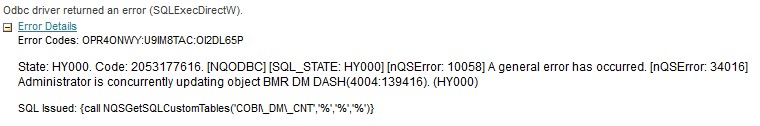About
The repository is the file that contain all metadata of the BI Server and is managed through the administration tool.
It stores all the informations about the application environment:
- the security,
- data modeling,
- aggregate navigation,
- caching,
- and connectivity information
The BI Server can access multiple repositories.
Articles Related
Management
Password
Since 11g, the repository has a master password. By default, the value is Admin123
Deployment
Location
They are located:
- on 10g: BI_ORACLE_HOME/server/Repository
- on 11g: ORACLE_INSTANCE/bifoundation/OracleBIServerComponent/coreapplication_obisn/repository
- on 12c: ORACLE_HOME\user_projects\domains\bi\bidata\service_instances\service_instance\metadata\datamodel\customizations\
nqsconfig.ini
The name of the repository used can be seen in the nqsconfig.ini file.
[ REPOSITORY ]
LogicalName = RepositoryFileName.rpd
The names of the repositories used in the configuration of the DSN Odbc connection and or in the system are then the Logical Names (ie Star)
set up multiple repositories
Only in 10g, Hosting multiple repositories on a single Oracle BI Server is not recommended for production systems.
If you want to configure multiple repository, you have to make changes in the repository section of the nqsconfig.ini file.
[ REPOSITORY ]
Star = sh.rpd, DEFAULT;
SecondStar = MySecondRepository.rpd;
LogicalName = RepositoryFileName.rpd
modify it
There are two alternative ways provided below to complete necessary RPD edits for your configuration
- Manually: Use Admintool to edit your RPD file
On OBIEE 11g, always open Admintool through the Start program menu within the Oracle Business Intelligence menu. Do NOT open the RPD by simply double clicking on the RPD file or typing Admintool.exe in a command line
- Script: use RPD XML patching to update your RPD file.
create it
- Use Admintool to create your RPD file
- Script: The Oracle Business Intelligence generic XML format (See the XML schema file - xudml1.xsd). After having a compatible XML metadata file, you can use the biserverxmlexec utility to create a corresponding RPD file.
Development Workflow (Software Configuration Management)
By default, the Oracle BI repository development environment is not set up for multiple users. However, online editing makes it possible for multiple developers to work simultaneously, though this may not be an efficient methodology, and can result in conflicts, because developers can potentially overwrite each other's work.
To develop a repository in a concurrent version environment, you have several choices :
- first of all, you can send the repository to the developper, keep a copy, retrieve it after modification and perform an merge
- second, you can set up a multiuser environment (MUD) which use the notion of project to split the work area. It would permit developers to modify a repository simultaneously and then check in changes.
The import option which permit to import a subset of a repository to an other repository, work but is deprecated.
Mode
Repositories can be edited in either online or offline mode.
Typically, from the Administration Tool :
- you develop a repository in offline mode (yellow workbook)
- and use online mode (blue worbook) for minor updates and changes.
Online
In online mode, the administrator edits a live repository that the server has in memory; that is, users can still access the repository while changes are being made. Changes to the repository are immediately applied to the server when they are checked in.
Oracle BI Server has already opened the repository file and the operating system has put a write-lock on the file. In this mode, Oracle BI Server act as an agent of the Administration Tool. When the Administration Tool tells it to, Oracle BI Server sends the Administration Tool a copy of its in-memory repository. Then it listens for messages from the Administration Tool about changes, makes those changes to its in-memory copy, and, when told by the Administration Tool, tells the OS to save the changed file.
When you start the Administration Tool in online mode, you pick an Oracle BI ODBC DSN that points to the repository you want to edit (i.e., the repository that is the default repository in the DSN). The Administration Tool then communicates changes to Oracle BI Server and Oracle BI Server makes the corresponding changes to its in-memory copy.
This mode works good but you may meet some concurrently updating errors.
Offline
In offline mode, the administrator can edit any repository and save the changes. The changes are applied when the BI Server next starts and loads the repository into memory.
In offline mode the relationship between the Administration Tool and the repository is like the relationship between any Windows application and a file. An application, the Administration Tool in this case, opens a file for editing, makes changes to its in-memory copy, and tells the OS to save the changed file.
Format
- Binary: rpd extension
Documentation / Reference / Extra
Documentation
sh.rpd
The Oracle By Example Series for the version 10g of OBIEE is also based on the SH sample schema. If you know all the steps to configure OBIEE, you can find the archive which contains the metadata based on the SH schema here: sh.zip