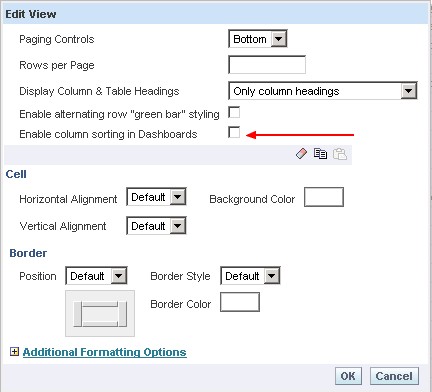The option
When the answer is included in a dashboard, you can sort it by clicking in the header column of a table view.
Work only with the table view, not with the pivot view
This option is by default not check in Answers but you can select it in the properties of the table view :
If you want to sort data on the Dashboard by multiple columns, hold the Ctrl key, click on the column.
Articles Related
Allowing Sorting by default in Tables in Siebel Intelligence Dashboards
By default, Answers table views are not sortable within dashboards and result views. To make tables sortable, create an XML message that specifies the text and formatting that should be applied, and deploy it to the Presentation Web Server. Then, when a new table view is created in Answers, the option to allow sorting in dashboards will be selected by default.
The following XML code example turns on the option to allow sorting.
<?xml version="1.0" encoding="utf-8"?>
<WebMessageTables xmlns:sawm="com.siebel.analytics.web.messageSystem">
<WebMessageTable system="Answers" table="ViewDefaults">
<WebMessage name="kuiCriteriaDefaultViewElements" translate="no"><HTML>
<view signature="tableView" sortable="true" />
</HTML></WebMessage>
</WebMessageTable>
</WebMessageTables>
You can also follow this procedure :
- Copy the OracleBI\web\msgdb\messages\answerstemplate.xml to OracleBI\web\msgdb\customMessages
- Open the copied file and search for
<WebMessage name=”kuiCriteriaDefaultViewElements” translate=”no”><HTML/></WebMessage>
- Change it with this value :
<WebMessage name=”kuiCriteriaDefaultViewElements” translate=”no”><HTML>
<view signature=”tableView” sortable=”true” /></HTML></WebMessage>