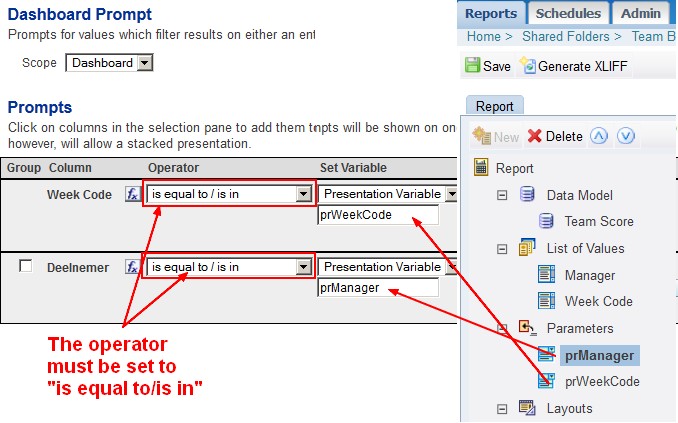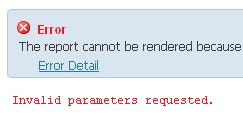About
Oracle BI Publisher creates highly formatted, printable reports. Oracle BI Publisher is integrated with Oracle Business Intelligence, and you access Oracle BI Publisher from the :
- Oracle BI Answers,
- Delivers,
- and Interactive Dashboards application.
BI Publisher reports are built :
- against a subject area available from the Oracle BI Server,
- or reports can be based on an Answers request.
Articles Related
Dashboard Object
BI Publisher reports can be added to Dashboard pages. BI Publisher and Oracle BI integration also provides single sign-on capability so that when users log into the Oracle BI, they are also simultaneously logged into the Oracle BI Publisher application.
If your organization uses Oracle BI Publisher, you can run, view, and interact with an Oracle BI Publisher report in a dashboard page.
When included on a dashboard page, the BI Publisher report can include a tool bar that can offer options for:
- selecting a layout template,
- changing the Oracle BI Publisher report's output format,
- exporting the Oracle BI Publisher report,
- sending the Oracle BI Publisher report to an available destination (for example, printer, fax, email, or FTP),
- scheduling the Oracle BI Publisher report,
- and analyse the data.
A dashboard page can only contain one Oracle BI Publisher report. Also, Oracle BI Publisher reports cannot be :
- created or modified in Oracle BI Answers,
- used in Oracle BI Delivers,
- or saved in Oracle BI Briefing Books. The Add to Briefing Books and Printer Friendly buttons are disabled for a dashboard page that displays an Oracle BI Publisher report.
Parameter
Dashboard Prompt
For a database source
The dashboard prompt must have the following:
- The Presentation variable must be set with the report parameter name.
- The operator must be set to “is equal to/is in” (Because the dashboard passes the prompt's value to the report's SQL query)
For an Answers request data source
- This data source supports the full range of dashboard prompt expressions (not only “Is Equal”)
- The Oracle BI report cannot contain parameters. (variable)
- The filters must be set to “Is Prompted” in the Answers request data source.
Date Parameters is not allowed
If we try to pass from an OBIEE dashboard prompt a BIP date parameters, the BIP - Log (Diagnostic) show this issue :
[110609_073558765][][STATEMENT] =================
[110609_073558765][][STATEMENT] Parameter name: EndDate
[110609_073558765][][STATEMENT] Default value: 2001-12-31
[110609_073558765][][STATEMENT] =================
[110609_073558765][][ERROR] Encountered unexpected Parameter type, name: EndDate
You have to send only text/string parameters.
Invalid parameter request
The parameters are verified with the list of parameters :
- format
- but also if in the range. (if the year 2008 don't exist, you will receive this error)