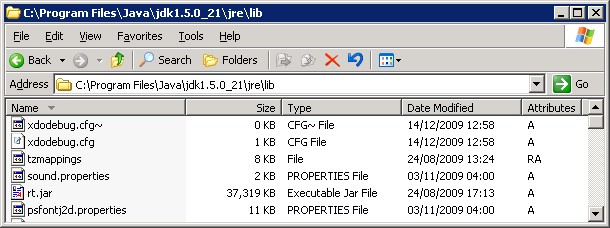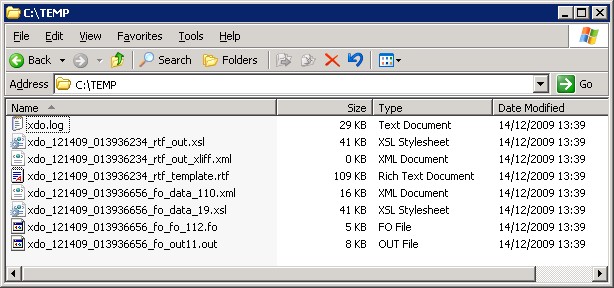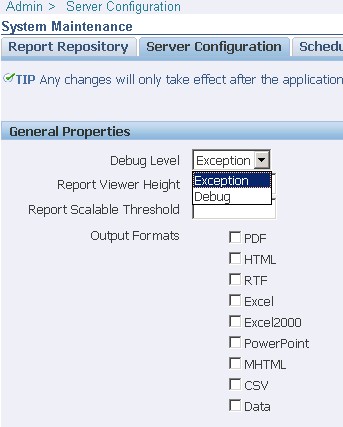About
The BIP Log is a intern log mechanism and don't use the log capacity of Oracle Containers for J2EE (OC4J).
Articles Related
Two ways
For the server and the template builder - Generation of the files
- Create a file called xdodebug.cfg
- Saved it to the JRE_TOP/lib directory.
JRE_TOP is :
- for BI Publisher desktop the 'jre' directory you are referencing in the 'Java Home' field on the Preview tab under the Tools > Options
- for the BI Server : the jre directory under the JDK which start OC4J (you can find it in oc4j.cmd)
- The contents of the file should be:
LogLevel=STATEMENT
LogDir=c:temp
where :
- LogLevel specifies the level of logging, this should always be set to STATEMENT to maximize the information provided in the log.
- LogDir specifies where the debug files should be written to, this needs to be a writable directory for XMLP.
Then if you start a report, you must see in the log directory :
- the file xdo.log,
......................
[121409_013936218][][STATEMENT] Logger.init(): *** DEBUG MODE IS ON. ***
[121409_013936234][][STATEMENT] Logger.init(): LogDir=c:/temp
[121409_013936281][][STATEMENT] [ PDF GENERATOR ]---------------------------------------------
[121409_013936281][][STATEMENT] XDO version = Oracle BI Publisher 10.1.3.4.1
[121409_013936281][][STATEMENT] java.home = C:\Program Files\Java\jdk1.5.0_21\jre
[121409_013936281][][STATEMENT] XDO_TOP = null
[121409_013936281][][STATEMENT] Config Path = null
[121409_013936296][][STATEMENT] Debug Cfg Path= C:\Program Files\Java\jdk1.5.0_21\jre\lib\xdodebug.cfg
[121409_013936296][][STATEMENT] Font dir = C:\Program Files\Java\jdk1.5.0_21\jre\lib\fonts\
[121409_013936296][][STATEMENT] Locale = en-GB
[121409_013936312][][STATEMENT] Fallback font = type1.Helvetica
......................
- the RTF template,
- the XML,
- the converted XSLFO template,
- the FO file,
- and the final output
For the server - output to the OC4J console
Change the configuration, restart BIP Server and you should see the log in the Oracle Containers for J2EE (OC4J) console and if you have created OC4J as service, you must not forget the -out parameters of Javaservice.
Example of Log where you can see the SQL :
[110609_025145031][][STATEMENT] Sql Query : SELECT SUBSTR(p.Prod_N
t.Calendar_Year Year,
t.Calendar_Week_Number Week,
t.time_id Datum,
SUM(Amount_Sold) Sales,
:StartDate StartDate,
:EndDate EndDate,
:Annee Annee,
:StartWeek Semaine
FROM
Sales s,
Times t,
Products p
WHERE
s.Time_id = t.Time_id AND
s.Prod_id = p.Prod_id AND
p.Prod_name IN ('Bounce') AND
-- t.Calendar_Year IN 2001 AND
-- t.Calendar_Week_Number BETWEEN :StartWeek and :EndWeek and
t.Calendar_Year = :Annee
AND t.Time_id > :EndDate
GROUP BY
p.Prod_Name,
t.Calendar_Year,
t.Calendar_Week_Number,
t.time_id
ORDER BY
product_name,
year,
week ASC
[110609_025145031][][STATEMENT] 1:null
[110609_025145031][][STATEMENT] 2:2008-02-15 00:00:00.0
[110609_025145031][][STATEMENT] 3:2001
[110609_025145031][][STATEMENT] 4:20
[110609_025145046][][STATEMENT] 5:2001
[110609_025145046][][STATEMENT] 6:2008-02-15 00:00:00.0