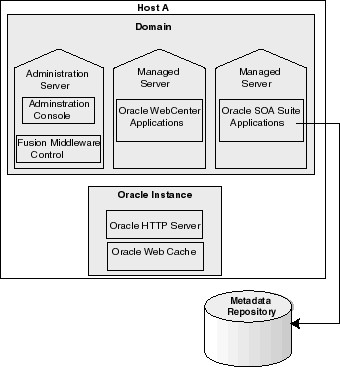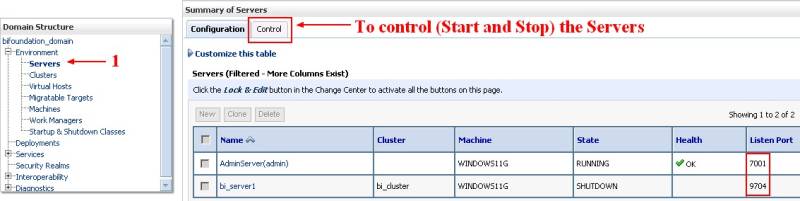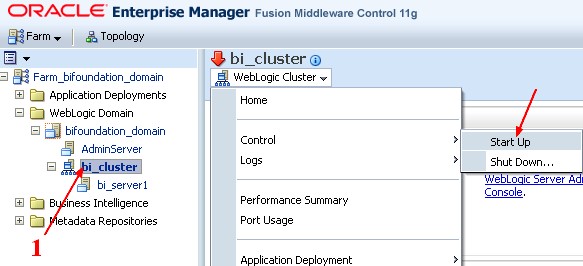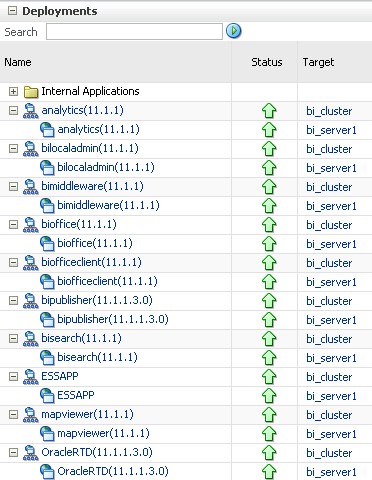About
The Managed Servers is a server in a cluster (single node cluster by default) and contains non administrative java components.
An Oracle BI domain contains one or more Managed Servers that are distributed across one or more host computers.
Articles Related
How to
Start
The Node Manager must be running before the start of the Managed Server
You have three methods to start the managed server:
- with the console (recommended)
- with FMW control
- with the command line.
With the Console
- Log in to Oracle WebLogic Server Administration Console (or WLS Console UI) using the following URL: http://localhost:7001/console - http://<host>:7001/console
- Under the bifoundation_domain, expand the Environment node in the navigation tree, and click Servers. There should be two servers listed:
- AdminServer (the Administration Server)
- and bi_server1 (the Managed Server).
- Start the Managed Server, if not running with the control tab. After the start, you may receive this message:
A request has been sent to the Node Manager to start the selected servers.
With FMW Control
- Log in to Fusion Middleware Control using the following URL: http://localhost:7001/em
- Under the WebLogic Domain expand the bifoundation_domain node in the navigation tree, and select bi_cluster. Select bi_cluster, and click the WebLogic Cluster menu. Select the Control option from the menu, and select Start Up to start the Managed Servers.
- Verify the status of the applications
With the command line
From your server location :
\InstallHome\user_projects\domains\bifoundation_domain\bin
Run startManagedWebLogic.cmd or startManagedWebLogic.sh depending on your environment OS. You must add the following argument :
startManagedWebLogic.cmd bi_server1 http://<administration_server_host_name>:7001
You will be prompted with your Administrator credentials created during platform install. Bringing up this service may take a few minutes depending on your environment, wait until the command line stops scrolling and indicates server is up. Keep this command window up to keep server up.
The scripts to stop are:
- on Windows:
stopManagedWebLogic.cmd bi_server1 http://<administration_server_host_name>:7001
- On UNIX:
/stopManagedWebLogic.sh bi_server1 http://<administration_server_host_name>:7001
Status
Control the status of the managed server.
- Log in to Oracle WebLogic Server Administration Console (or WLS Console UI) using the following URL: http://localhost:7001/console
- Under the bifoundation_domain, expand the Environment node in the navigation tree, and click Servers. There should be two servers listed:
- AdminServer (the Administration Server)
- and bi_server1 (the Managed Server).
- With the control tab, you can verify the state.
Bypass the user name password prompt
To bypass the user name password prompt when starting a managed server, you can do the following steps:
- Create the “security” directory under the following location (For OBI, replace YourManagedServer with bi_server):
<MiddleWare_Home>/user_projects/domains/<Domain_Name>/servers/YourManagedServer/security
MiddelwareHome\user_projects\domains\bifoundation_domain\servers\YourManagedServer\security
- Create a text file called boot.properties in the security directory with the following two lines:
username=weblogic
password=password
Support
Log files
In case of Problem, you can see the message in the log files in the following directory:
\user_projects\domains\bifoundation_domain\servers\bi_server1\logs