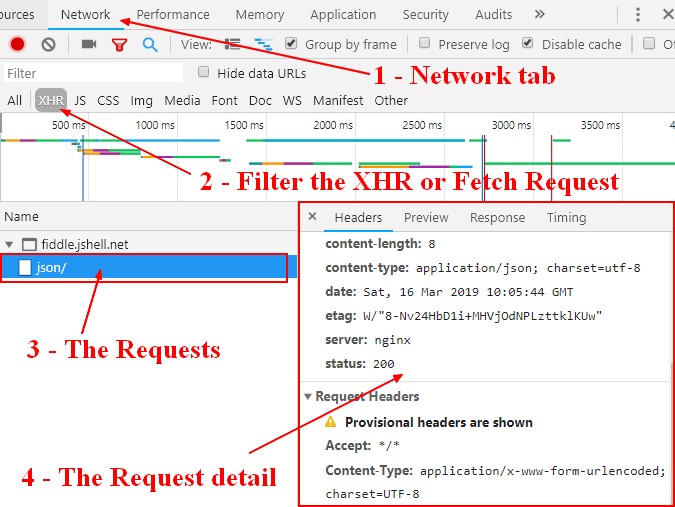About
The XMLHttpRequest is a web api function that performs an resource fetch with an Aysnchronous HTTP request
The XMLHttpRequest is the base API in AJAX programming as the fetch API was implemented above this function.
Status
The status of an XHR request.
| Value | Constant Field State | Description |
|---|---|---|
| 0 | UNSENT | Client has been created. open() not called yet. |
| 1 | OPENED | open() has been called. |
| 2 | HEADERS_RECEIVED | send() has been called, and headers and status are available. |
| 3 | LOADING | Downloading; responseText holds partial data. |
| 4 | DONE | The operation is complete. |
Example
Get
With a get request
- A function to parse the response when the status of the request has change to DONE (ie load event is received)
function onLoaded() {
var data = JSON.parse(this.responseText);
data.items.map(item => (
console.log(item.name+" "+item.price)
));
}
- A function to handle any error
function error(err) {
console.log('Fetch Error', err);
}
- The several steps needed to send a XMLHttpRequest.
var xhRequest= new XMLHttpRequest();
xhRequest.onload = onLoaded;
xhRequest.onerror = error;
xhRequest.open('get', '/doc/json/items.json', true);
xhRequest.send();
Post
- An utility function to shows the description of the state and not the constant number
function toStateDescription(state) {
switch(state) {
case XMLHttpRequest.DONE:
return 'DONE'
break;
case XMLHttpRequest.UNSENT:
return 'UNSET';
break;
case XMLHttpRequest.OPENED:
return 'OPENED';
break;
case XMLHttpRequest.HEADERS_RECEIVED:
return 'HEADERS_RECEIVED';
break;
case XMLHttpRequest.LOADING:
return 'LOADING';
break;
default:
throw new Error("Unknown status "+state);
}
}
- The callback function when the state changes. It will show the request status when the state is done.
function stateListener () {
console.log("The state has changed to "+toStateDescription(this.readyState));
if (this.readyState === XMLHttpRequest.DONE ) {
if (this.status === 200) {
console.log("The request has finished with the following status ("+this.status+" - "+this.statusText+")");
} else {
console.log("The request has not finished successfully. Status = ("+this.status+" - "+this.statusText+")");
}
}
}
Usage: Tracker example
Send a post as a client side tracker will do.
var xhr = new XMLHttpRequest();
xhr.onreadystatechange = stateListener;
xhr.open("POST", 'https://api.bytle.net/combo/api/v1.0/analytics/event', true);
xhr.setRequestHeader("Content-Type", "application/json"); // How to set a header (must be called after open)
// The send argument is the body
xhr.send('{ "event_name": "script called", "properties": { "url": "'+parent.document.URL+'", "type": "example"} }');
Management
See
In the Browser devtool, you can see the request.
Example with Chrome.
Header
You can see the type of request with the X-Requested-With header.
X-Requested-With:XMLHttpRequest
Body
In the send method, you are passing the body.
If you pass:
- a formdata object, the resulting body will be a multipart/form-data
- a URLSearchParams, the resulting body will be a application/x-www-form-urlencoded
- a string, the resulting body is a text/plain;charset=UTF-8
- … more, see the body extraction reference documentation
Note that that you can overwrite the mime (content-type)