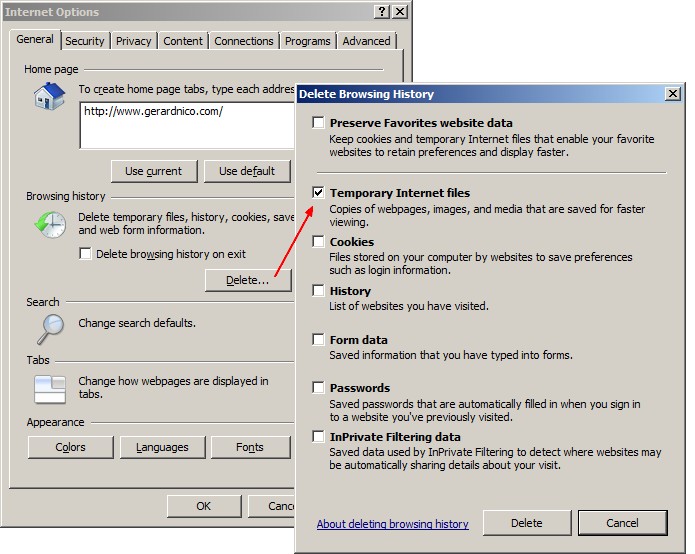About
The browser cache is the http cache store of the browser to cache a response (ie resource) previously fetched from a web server.
It's the last cache level of the HTTP cache chain. For general HTTP cache mechanism, see HTTP Caches - All the web caches layer explained on one page
Articles Related
Management
Check that the request comes from the browser cache
Ater performing a conditional cache request, when the resource is served from the local browser cache, the request got a 304 - not modified status.
Clear the Browser Cache
Chrome
Firefox
- Menu > Options > Options
For one page:
- Shortcut: Reload: F5 or Ctrl + R
- Reload (override cache): Ctrl + F5 or Ctrl + Shift + R
Internet Explorer
- Menu > Tools > Preferences