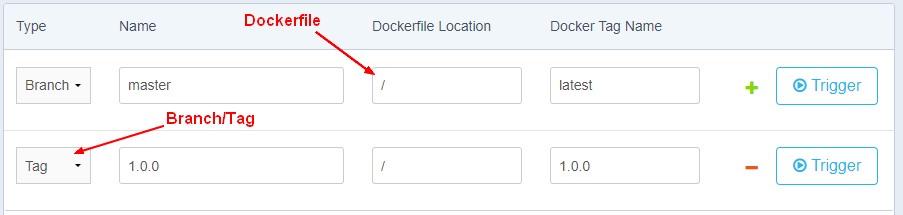About
The build command 1) creates an image from:
- a Dockerfile.
- and a context: A context is a list of files sent to the daemon
Example
Build an image
docker build -t "name:latest" .
where: with:
- -t defines the image name name:latest
- . defines the context as being the current directory
- the Dockerfile is searched in this directory
- All the files from the current directory are send to the daemon (without any .gitignore file restrictions)
How to minimize the context?
If the context is a whole code project, you can minimize the context data sent to the daemon with a docker ignore file .dockerignore that excludes all except the needed artifacts that you copy int
Example for a Java application:
# exclude all
**
# except
!build\libs\bytle-smtp-server-all.jar
!conf\**
Command line
Syntax
docker build [OPTIONS] PATH | URL | -
# example from stdin
docker build - < Dockerfile
where:
- the context is defined by:
- PATH. All the files in the local directory get tard and sent to the Docker daemon.
- or URL for:
- a Git repositories,
- a pre-packaged tarball (http://server/context.tar.gz)
- and plain text files.
Passing argument
Code
Context
The context can be:
- one directory by version with a different Dockerfile in each o them
- a branch/or tag
All of the recursive contents of files and directories in the current directory are sent to the Docker daemon as the build context. You can add file in a .dockerignore file to exclude files from this context.
Example on Docker hub:
Cache
As each instruction is examined Docker looks for an existing image in its cache that it can reuse, rather than creating a new (duplicate) image. If you do not want to use the cache at all you can use the --no-cache=true option on the docker build command.
CACHE is:
- docker instruction based. RUN apt-get update if not modified will not be performed twice
- hash file based. COPY will copy only if the hash of the file are note the same
Example:
- A COPY instruction will get updated only when the files in the argument are updated.
- An instruction with arguments will not get updated because the string stay the same