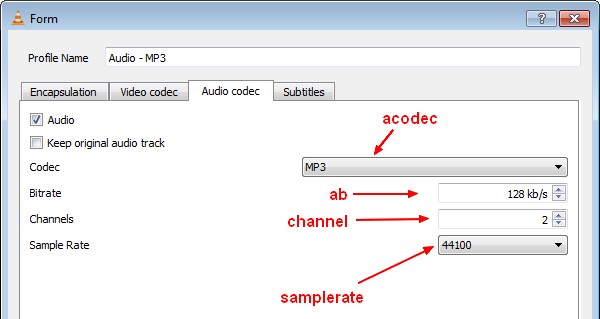VLC
About
Vlc is a video player/editor
Articles Related
Command line
vlc --sout '#transcode{vcodec=[video_codec], acodec=[audio_codec]}:standard{access=[type_of_output], dst=[name_of_output], mux=[output_type]}' [input_stream]
where:
- –sout indicates the output stream (Generally a file).
- transcode is a vlc module that define the codecs. See all parameters in the reference
- vcodec the output video codec
- acodec the output audio codec (the codecs supported by VLC, like mp4v, MPJG, WMV1, vorb, flac)
- standard is a module that defines the output stream (Generally a file). See the reference
- access” is the type of output (“file”, “udp”, “rtp”, or “http”)
- dst stands for destination and defines the name of the output.
- mux is the format, to select among ts, ps, ogg, avi, etc. (Encapsulation tab)
Converting in batch audio files (wma, …) to a MP3 file
@echo off
for /f "delims=|" %%f in ('dir /b *.wma') do (
echo converting %%f to %%~nf.mp3
CALL "C:\Program Files (x86)\VideoLAN\VLC\vlc.exe" --sout="#transcode{acodec=mp3,ab=128,channels=2,samplerate=44100}:standard{access=file,mux=raw,dst=\"%%~nf.mp3\"}" "%%f" vlc://quit
)
echo conversion finished
- vlc://quit to the end of the above command line.
Adapted from Example commandline: Converting an audio file to a MP3 file
vlc --sout "#transcode{acodec=mp3,ab=128,channels=2,samplerate=44100}:std{access=file,mux=raw,dst=OUTPUT}" INPUT
mux is the encapsulation
Audio Properties
Bitrate
Bitrate is a measure of how much data is stored in a media stream.
- default audio bitrate: 64k.
- quality stereo sound, use 128k or 192k.
- home DVD systems: up to 320k
Bit rate/file size mapping is simple.
The size of the audio stream is the audio bitrate multiplied by the duration and divided by 8:
Frequency
- frequency is a measure of fidelity.
Volume
When either of Bitrate or Frequency are lowered, it can result in reduced volume.