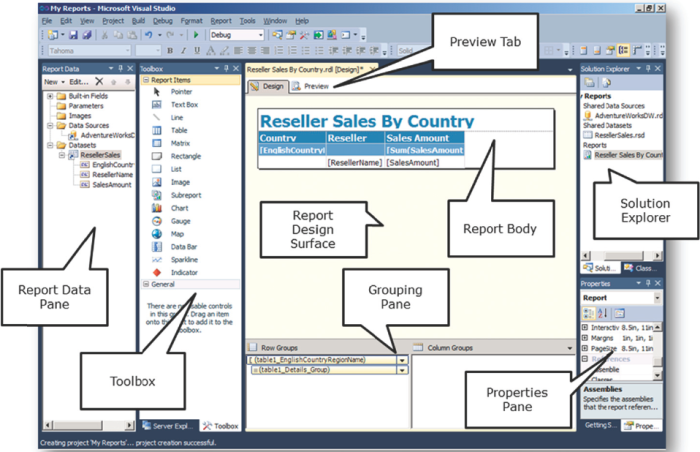SQL Server - Reporting Services (SSRS)
About
SQL Server Reporting Services (SSRS) is a platform for creating, publishing, and managing reports from Microsoft.
SSRS competes with Crystal Reports, BI Publisher and other business intelligence tools, and is included in Express, Workgroup, Standard, and Enterprise editions of Microsoft SQL Server as an install option. Reporting Services was first released in 2004 as an add-on to SQL Server 2000. The second version was released as a part of SQL Server 2005 in November 2005. The latest version was released as part of SQL Server 2008 in August 2008.
Reporting Services is available in most editions of SQL Server, including SQL Server Express with Advanced Services; though not all features are supported in all editions.
Microsoft SQL Azure™ Reporting Services can be used for cloud-based reporting solutions. SQL Azure Reporting Services is designed to support two core reporting scenarios:
- Business and operational reports for data stored in SQL Azure.
- Embedded reports in Windows and Azure applications.
Articles Related
Installation
Two possible deployment modes:
- SharePoint integrated mode. The report server is installed as a SharePoint 2010 shared service in a SharePoint Server farm, and users manage and view reports in a SharePoint site. You can integrate SQL Server Reporting Services with Microsoft SharePoint Foundation 2010 or SharePoint Server 2010.
Reporting Services integration with SharePoint can be installed in local mode or connected mode.
- In local mode, reports can be rendered in a SharePoint document library without any need for a report server.
- In connected mode, your reporting solution can include the full capabilities of Reporting Services, including subscriptions, snapshots, and server-based report processing.
- Native mode. Reporting Services provides a management and report viewing user interface (UI) called Report Manager, which is implemented as a stand-alone web application.
Tools
| Tools | Role | Description |
|---|---|---|
| Report Designer | BI Developer/IT Pro | Project based dev with source control, rich design, sophisticated env |
| Report Builder | IT Pro/Power User | Self-service reporting, Flexible layout, ClikOnce Installation, Reusable report comp |
| Power View | Information Worker |
Report Designer is a professional report authoring interface for the Visual Studio development environment. You can use Report Designer to build and publish a report by creating a Reporting Services project with SQL Server Data Tools.
Report Designer
where you can open the following pane:
- Report Data Pane: View > Report Data
Semantic:
- tablix = list, matrix formatting
- matrix = pivot
You can use lookup functions to include data from multiple related datasets in a single data region.
Scheduler
SQL Server Agent