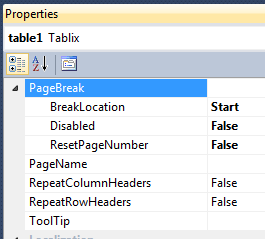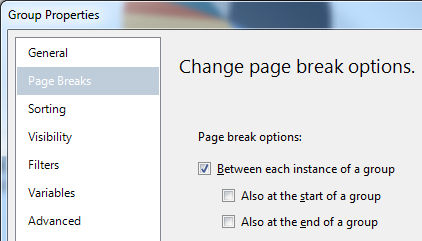About
You can manage pagination by settings:
- or the initialpagename property
Articles Related
Management
Page Break
Defining page breaks in tablix:
- data regions,
- groups,
- and rectangles.
Setting in the PageBreak category.
BreakLocation
The BreakLocation property specifies where the page break should occur.
| Elements | Value |
|---|---|
| data regions and rectangles | before, after, or before and after the report element |
| groups | between instances of the group (for each country, …) |
ResetPageNumber
To restart the page numbering.
PageName
The PageName property specifies a page id for the new page that the page break causes.
The value can be:
- explicit
- or dynamic with the help of an expression
Disable
To disable a page break.
InitialPageName
Setting the InitialPageName property of the report. This property defines the page name for the first page in the report (or for all pages if it contains no explicitly defined page breaks).
Excel
Pagination and Microsoft Excel
- The worksheet name is based on the name of the report by default. However, if you specify an initialpagename property value, it is used for the worksheet name.
- A page_break setting will generate a new worksheet with the name of the pagename property.