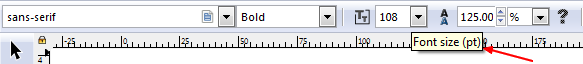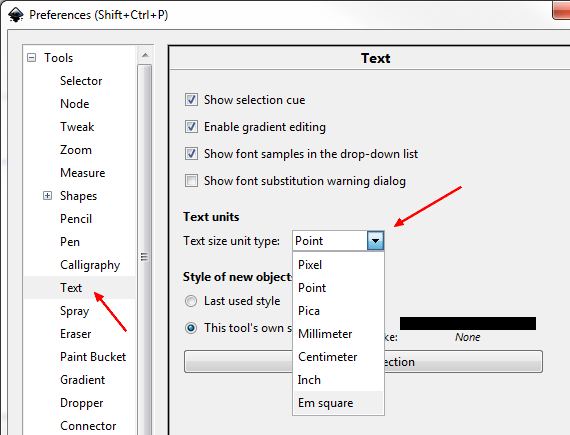About
Type
Three type:
- regular text.
- flowed text; A text object that includes a rectangular frame.
- linked-flowed text. A text object where the text is flowed into a separate arbitrary shape or path object(s)
When a text object is selected, its type is shown in the Notification Region.
Regular
Regular text created by Inkscape is always inside a
object that is wrapped by a object.The first
in a line is marked by a private Inkscape attribute to indicate it is the start of a new line. This is how Inkscape knows how to insert new lines in the middle of a section of text and move the following lines down (SVG includes no such mechanism). Text in SVG files created not by Inkscape will be missing this attribute and may be structured differently. Inkscape may have problems editing such text.Flowed text was a draft SVG 1.2 specification that was not in the end adopted.
- Text Tool (select the text and click on the text tool)
- Keyboard shortcuts,
- Text and Font dialog (Text → Text and Font… (Shift+Ctrl+T)).
See A Can of Soup—A Three-Dimensional Drawing with Gradients
SVG - TextPath element implementation.
- Select a text object
- Select a path object
- Menu: Text > Put on Path
The letters are rotated to follow the path.
- The Pattern must be above the path in z-order
- Select the path and the pattern
- Extensions → Generate from Path → Pattern along Path
A text, stored as a text object, can be converted to a Path if you want to alter the shape of the letters.
This process is not reversible.
To convert the text to a path, select the text with the Select Tool and use the Path → Object to Path (Shift+Ctrl+C) command.
Each letter is converted into a separate path and all the paths are placed in a Group.
The default font-size units is points pts
The currently used unit can be seen by hovering the cursor over the Font-size entry box.
The preferred font-size unit can be set in the Inkscape Preferences dialog.