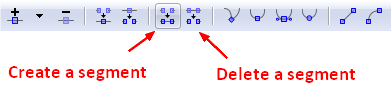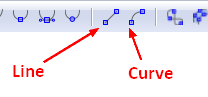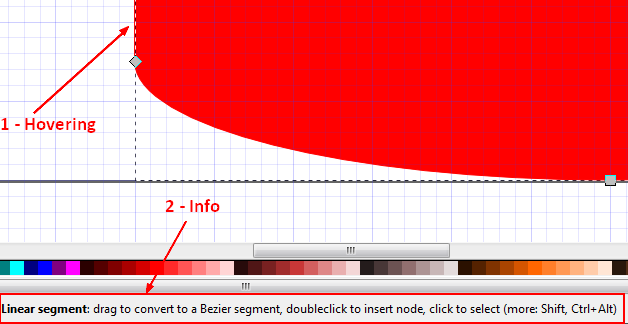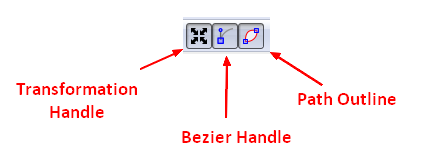About
A segment is the line between two nodes in a path.
Articles Related
Management
With the selector control bar for a path
Create / Delete
A segment can be created only if the node is not already connected to two others nodes.
Type: line or curve
- With the control bar
- Or dragging a linear segment will make it bezier.
Info
- Hovering with the mouse over a line will show you if there is a segment and if any, the type.
- In the Edit Path bo Node (F2) tool, we can show or hide the path outline to see the segment