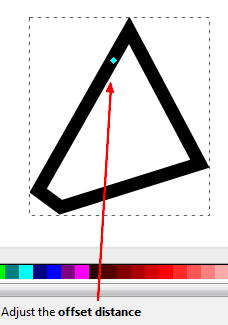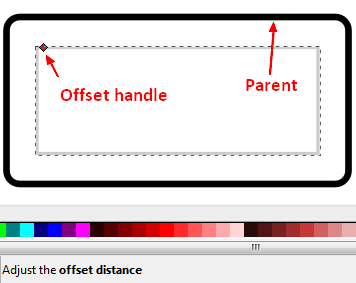About
Inkscape can expand and contract shapes not only by scaling, but also by offsetting an path.
Offsetting move each nodes of the path in a perpendicular way in the inside or outside direction.
Offsetting will convert the original object to a path if needed
Articles Related
Type
Offseting has three modes:
Static
- Inset Ctrl+) move the nodes inside
- Outset Ctrl+( move the nodes outside.
Dynamic
- Select the path object
- Path > Dynamic Offset (Ctrl+J)
- Inkscape creates an object with a draggable handle controlling the offset distance
When you don't need it to be adjustable anymore, you can always convert an offset object back to path.
Linked
You can have any number of linked offsets for one source path. You can move or transform the offset objects independently without losing their connection with the source.