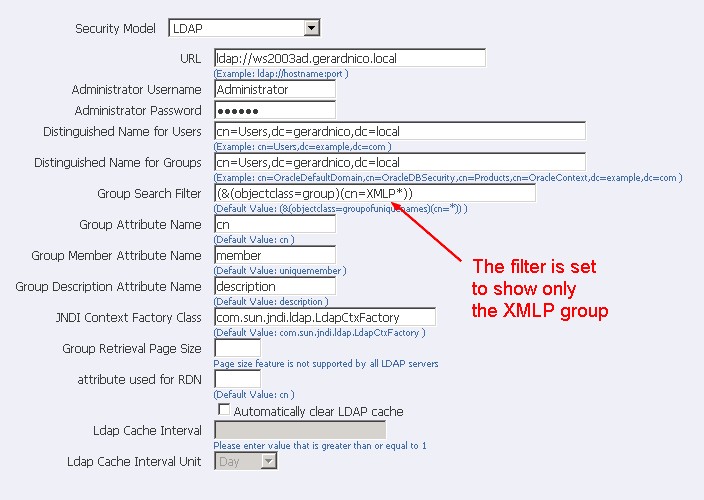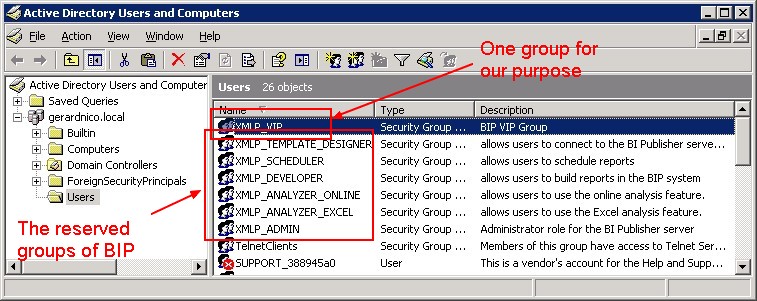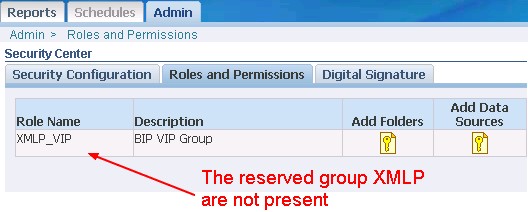About
Ldap configuration for Windows - Active Directory Service Interfaces (ADSI)
Articles Related
Steps
Ldap configuration
Go to the Admin tab > Security Configuration > Ldap configuration and fill the parameters fields with the values. More information on the parameters : Ldap - Configuration Parameters
In our case we filter all the group which start with XMLP.
When setting the filter, you must always take the XMLP reserved group, otherwise you must lost the rights which come with the BIP group as to go in the admin tab
Create the group in ADSI
The intern BIP as your own group.
In this example, one group XMLP_BIP is created for our purpose
Result
Roles and permissions
You can see in the tab Admin>Security Configuration> Roles and permissions than :
- the reserved XMLP are not present
- only our BIP Group XMLP_BIP is present and not the others