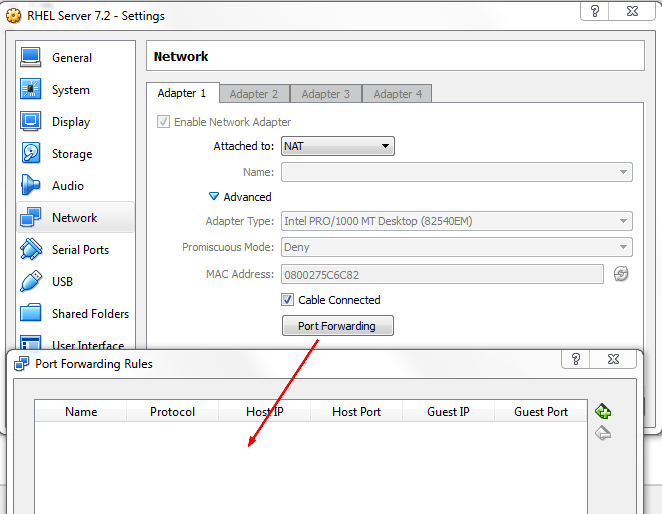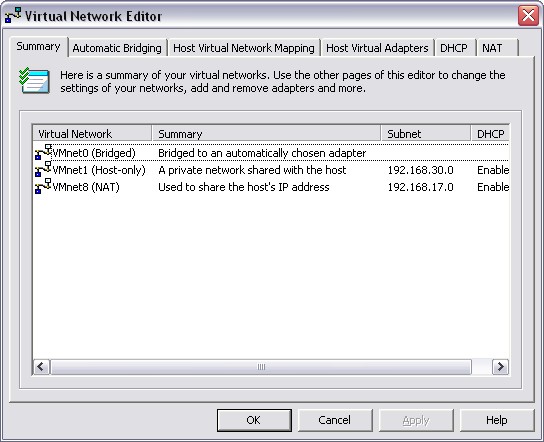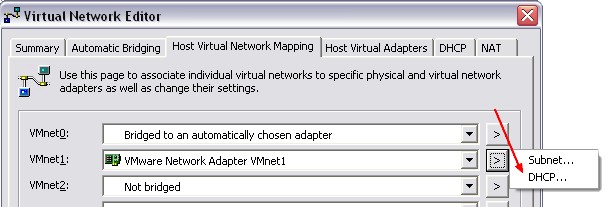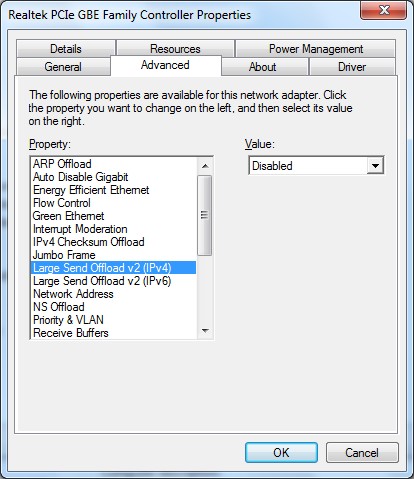About
When you add a network adapter, you have the choice between :
- nat (Default)
- Host-only
Articles Related
Network Type
If you select Host-only and NAT, the IP of this interface will be given by the VMWare service.
Nat
Using NAT, the VM will be able to access resources on your network or the Internet. However services, such as a web server, running inside the VM won’t be directly accessible from outside of the VM.
You can make specific services on the VM accessible using port forwarding. For example you can configure port forwarding so that port 8080 on your host system maps to port 80 on the VM.
Bridge
If you select bridge, the ethernet adapter will behave as the host machine didn't exist and if it's configured to take his IP with a DHCP, it will get this IP from a DHCP server on the network.
VMWare
Management
You can manage them with the Manage Virtual Network software :
Throughput very slow
If you have a very slow throughput, try to disabled the Large Send Offload property.