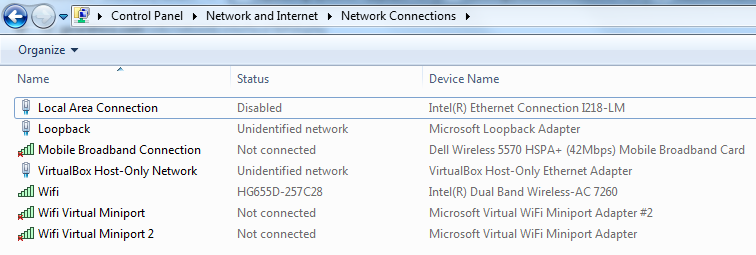About
A network interface is a:
- software
interface between:
- two pieces of equipment
- or protocol layers (see socket)
in a computer network.
Relation
A network interface will have 1 network address such as a node Id and a port number.
For instance, one interface will have 1 IP Address with the IP protocol.
List
- Network interface controller (NIC or adapter), the hardware device a computer uses to connect to a computer network
- Network socket, a software interface to the network
- Network interface device, a demarcation point for a telephone network
Function
Network interfaces provide standardized functions such as:
- passing messages,
- connecting (TCP - Connection)
- disconnecting,
- etc.
Management
Display
Windows GUI
netsh
with Windows - netsh (Netshell)
netsh interface show interface
:: or for one
netsh interface show interface "interface name"
Admin State State Type Interface Name
-------------------------------------------------------------------------
Enabled Disconnected Dedicated Wifi Virtual Miniport
Enabled Connected Dedicated Wifi
Enabled Connected Dedicated VirtualBox Host-Only Network
Enabled Connected Dedicated Loopback
Enabled Disconnected Dedicated Local Area Connection
Enabled Disconnected Dedicated Wifi Virtual Miniport 2
netstat
with Network - (netstat|network statistics) command-line tool
netstat -r
===========================================================================
Interface List
41...34 02 86 07 03 4f ......Bluetooth Device (Personal Area Network) #2
21...34 e6 d7 58 c4 af ......Intel(R) Ethernet Connection (3) I218-LM
14...34 02 86 07 03 4b ......Intel(R) Dual Band Wireless-AC 7265
17...00 ff b0 8b c2 15 ......Juniper Network Connect Virtual Adapter
16...36 02 86 07 03 4c ......Microsoft Virtual WiFi Miniport Adapter #4
15...36 02 86 07 03 4b ......Microsoft Virtual WiFi Miniport Adapter #3
44...0a 00 27 00 00 2c ......VirtualBox Host-Only Ethernet Adapter
45...0a 00 27 00 00 2d ......VirtualBox Host-Only Ethernet Adapter #2
1...........................Software Loopback Interface 1
31...00 00 00 00 00 00 00 e0 Microsoft ISATAP Adapter
24...00 00 00 00 00 00 00 e0 Microsoft ISATAP Adapter #2
32...00 00 00 00 00 00 00 e0 Microsoft ISATAP Adapter #4
20...00 00 00 00 00 00 00 e0 Microsoft ISATAP Adapter #5
26...00 00 00 00 00 00 00 e0 Microsoft ISATAP Adapter #6
18...00 00 00 00 00 00 00 e0 Teredo Tunneling Pseudo-Interface
25...00 00 00 00 00 00 00 e0 Microsoft ISATAP Adapter #9
29...00 00 00 00 00 00 00 e0 Microsoft ISATAP Adapter #10
===========================================================================
ifconfig
- Linux
ifconfig
- Windows: On windows, you can only show all interface. For only one, see netsh
ifconfig /all
Status
Display the status of interfaces on the network with netstat
netstat -i
Disabled
netsh interface set interface name="Local Area Connection" admin=DISABLED
Configuration
See: