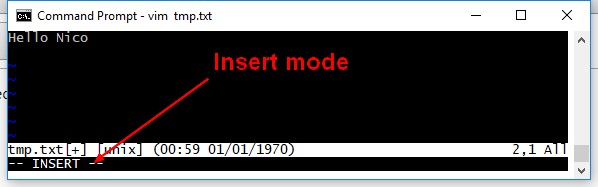About
vim Getting Started page.
Steps
Install VIM
Open a file
To open the file, run
vim /path/to/file
The contents of the file must appear.
The file is created if it does not exist yet.
The below command will get you in vi not in vim and you will lost some improvement.
vi /path/to/file
How to edit a file
To work with VIM, you navigate between two modes:
- Normal mode (default) to execute commands.
- Insert mode to enter text
When you want to edit/modify a file, the logical sequence is:
- create/open a file in Vim
vim tmp.txt
- Tape i to enter in Insert Mode and type your text and made modifications
Hello Nico
- The screen must be like this
- to press the ESC button to leave the insert mode and to enter in a normal mode
- save the file by entering the command :w
Quit
You would type the command,
- ESC to go to the normal mode
- then:
- :q to quit Vim
- or :q! to quit without saving. The override command modifier ! is needed because Vim is reluctant to throw away changes