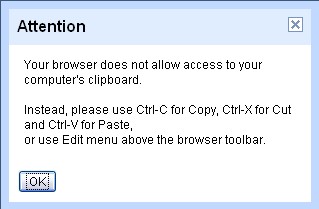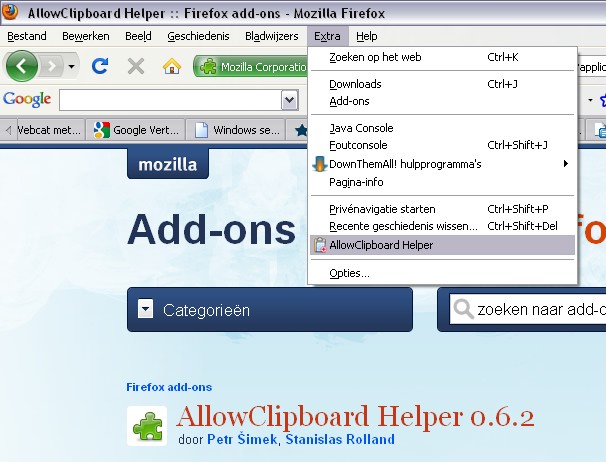About
When you browse some site as google.doc, you may fired this message :
Your browser does not allow access to your computer's clipboard.
Instead, please use Ctrl-C for Copy, Ctrl-X for Cut and Ctrl-V for Paste,
or use Edit menu above the browser toolbar.
Articles Related
Solution
To manage the authorization in Firefox, the easiest way is to install teh Add-on AllowClipboard Helper 0.6.2
You can then manage your authorization easily.