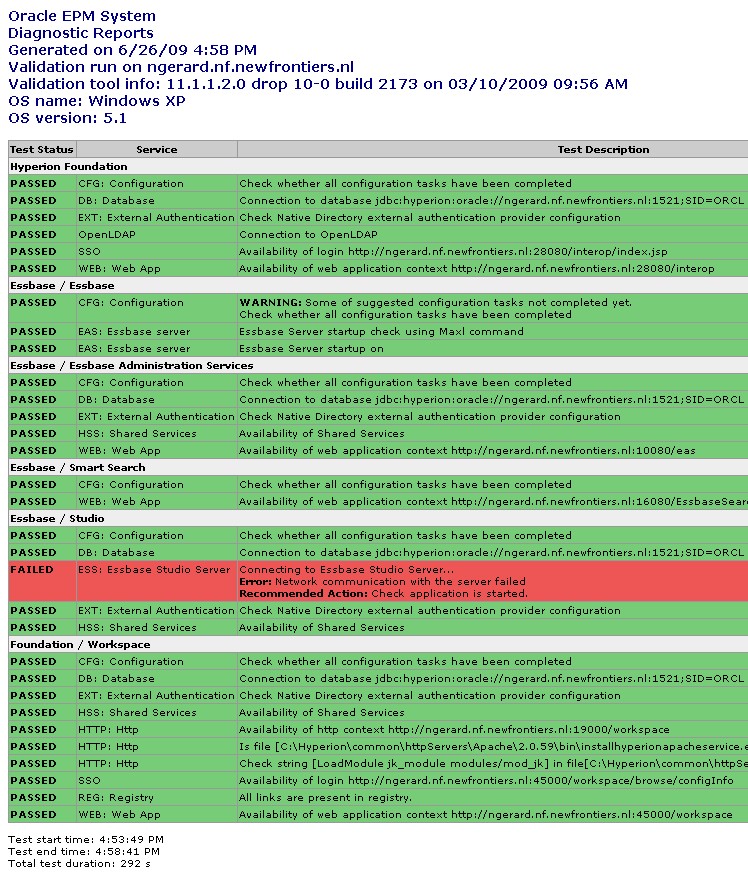About
Epm System Diagnostic is a tool that help you to verify the health of your system.
You will find it :
- under the shared service start menu program.
- %HYPERION_HOME%\common\config\9.5.0.0\configtool.bat
It will help you to determine if the EPM process are running as if the essbase server is available.
Articles Related
HTML report
When you launch it, it perform a set of test and launch a HTML report at the end.