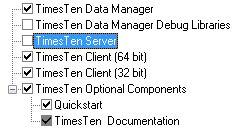About
The ttmodinstall utility allows the instance administrator to change daemon options (in the ttendaemon.options file) for most commonly changed options.
If you cannot use ttmodinstall to change a particular option and must modify the ttendaemon.options file directly, stop the TimesTen daemon before you change the file. Restart the TimesTen daemon after you have finished changing the file. To change TimesTen Server options, it is only necessary to stop the server. It is not necessary to stop the TimesTen daemon.
If you have not stopped the TimesTen daemon before using ttmodinstall, the utility stops the daemon before changing any options. The daemon is then automatically restarted.
Articles Related
How to change the
port
To change the port number on which the main TimesTen daemon listens, the utility must be run from the command line with the -port option and the new port number as an argument.
For example:
% ttmodinstall -port 12345