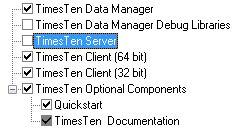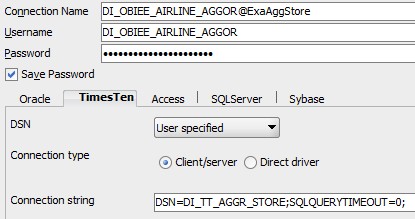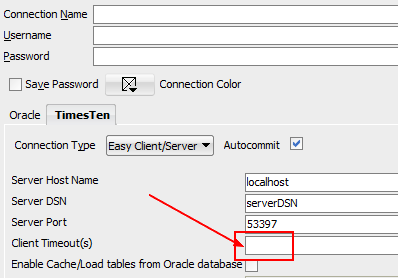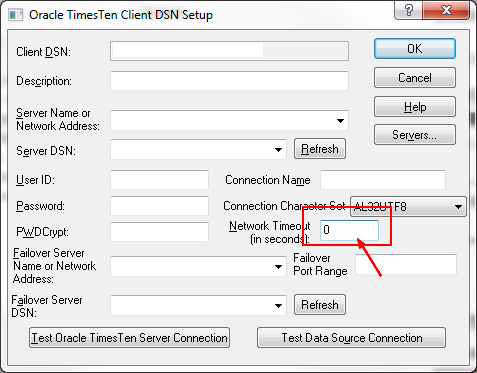About
SqlQueryTimeout Connection attribute specifies the time limit in seconds within which the database should execute SQL statements.
Articles Related
How to
get its value in Sql Developer
CALL TTCONFIGURATION('SQLQueryTimeout');
PARAMNAME PARAMVALUE
--------------- ----------
SQLQueryTimeout 59
Configuration
Sql Developer
User defined:
Easy Connect:
ODBC Windows
Support
This operation has Timed Out
If a SQL statement ends up with this error:
[TimesTen][TimesTen 11.2.2.3.0 CLIENT]Communication link failure.
System call select() failed with OS error 10060.
This operation has Timed Out.
Try increasing your ODBC timeout attribute or
check to make sure the target TimesTen Server is running
set 0 of a greater value for the SQL Query Timeout.
TT6111: SQL statement has reached its timeout limit and has been terminated
create hash index myHashIndex on Table(ColumnName) failed,
TT6111: SQL statement has reached its timeout limit and has been terminated
This is a timeout problem, set to zero or raise its value.
Query Timeout must be numeric
Status : Failure -Could not connect to database.
The error encountered was: Query Timeout must be numeric;
if the Network Timeout is non-zero, the Query Timeout must be greater than zero and less than the Network Timeout,
if the Network Timeout is zero, the Query Timeout must be greater than or equal to zero.
In the Timesten ODBC DSN option, verify that the Network Timeout is greater than the Query Timeout.