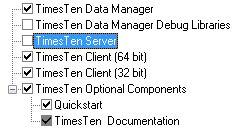Conversion
When the connection character set and the database character set are different, data conversion is performed in the ODBC layer.
Default
The default connection character set is US7ASCII. This setting applies to both direct and client connections.
Example
[MY_DSN_NAME]
Driver=/u01/app/oracle/product/TimesTen/tt1122/lib/libtten.so
DataStore=/u02/app/oracle/oradata/TimesTen/my_data_store
LogDir=/u03/app/oracle/oradata/TimesTen/my_data_store/txlogs
DatabaseCharacterSet=AL32UTF8
ConnectionCharacterSet=AL32UTF8
Management
List
The configuration can only be seen in the connection configuration:
- UNIX odbc.ini file or sys.odbc.ini
- Windows ODBC Data Source Administrator
- JDBC, C
Configuration
DatabaseCharacterSet
Indicates the character encoding used by a data store.
You are required to specify the database character set at database creation time only. It cannot be altered after the database has been created. If you do not specify a value for this attribute.
ConnectionCharacterSet
The ConnectionCharacterSet general connection attribute sets the character encoding for the connection, which can be different than the database character set.
Determines the character encoding for the connection, which may be different from the database character set.