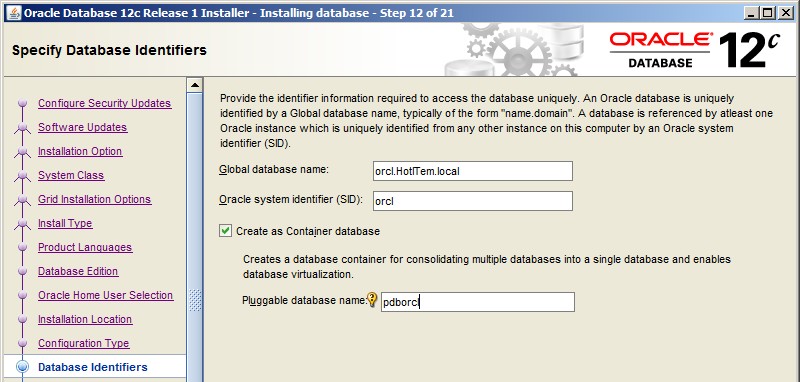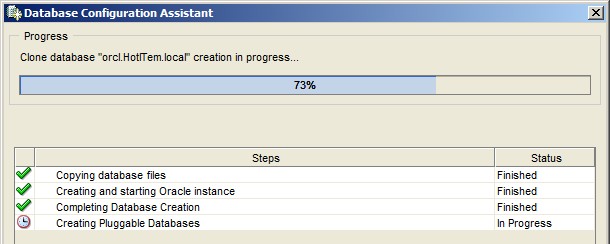About
Installation of Oracle Database 12c (12.1.0.1.0) on Windows.
You can download the oracle software from OTN or better the latest patch from Oracle Company - My Oracle Support (MOS).
Articles Related
Prerequisites
Hardware
- Disk space: Typical Install Type total: 10 GB
- Physical memory (RAM): 2 GB minimum
Software
- Create the ORACLE_HOSTNAME system environment variable with setx. Set this variable to point to the host name of the computer on which you are installing Oracle Database.
setx ORACLE_HOSTNAME %COMPUTERNAME%
SUCCESS: Specified value was saved.
::Restart the shell
echo %ORACLE_HOSTNAME%
HI-LAPTOP-NGD
- Verify that the system drive on your computer has default share configured on it with net use:
net use \\%COMPUTERNAME%\c$
Local name
Remote name \\HI-LAPTOP-NGD\c$
Resource type Disk
Status Disconnected
# Opens 0
# Connections 1
The command completed successfully.
Steps
- Configure Security Updates: Pass
- Software Updates: Provides you Mos Id
- Installation Options: Create and Configure a database
- System Class: Server Class (because I want to be able to choose all options)
- Grid Installation Options: Single Instance Database Installation
- Install Type: Advanced Install
- Product Languages: English
- Database Edition: Enterprise Edition
- Oracle Home User Selection: Windows Built-in Account. This account is used for running the Windows services for the Oracle home.
- Installation Location: (Default)
- Oracle_Base: C:\app\gerard
- Oracle_Home: C:\app\gerard\product\12.1.0\dbhome_1
- Configuration Type: General Purpose (It could be Data Warehousing)
- Database Identifier:
- Global Database Name: orcl.HotITem.local
- Oracle System Identifier (Sid): orcl
- Configurations Options:
- Enable Automatic Memory Management
- Characters Set: UTF-8
- Create Database with Sample Schemas
- Database Storage: File System: C:\app\gerard\oradata
- Management Options: No Cloud Control
- Recovery Options: No Recovery
- Schema Passwords: The same: manager1
- Summary: Response File: dbrspwindows12c.zip
- Database Configuration Assistant:
- Server Parameter File: c:\app\gerard\product\12.1.0\dbhome_1\database\SPFILEORCL.ORA
- Finish
Post Task
Trigger
The pdb's are standard not opened (but mounted).
CREATE OR REPLACE TRIGGER open_pdbs AFTER STARTUP ON DATABASE
BEGIN
EXECUTE IMMEDIATE 'ALTER PLUGGABLE DATABASE ALL OPEN';
END open_pdbs;
/
Script
Appendix
Users created during the installation
- SYSTEM
- SYS
- LBACSYS
- OUTLN
- FLOWS_FILES
- DVF
- MDSYS
- ORDSYS
- DBSNMP
- WMSYS
- APEX_040200
- APPQOSSYS
- GSMADMIN_INTERNAL
- ORDDATA
- CTXSYS
- ANONYMOUS
- XDB
- ORDPLUGINS
- DVSYS
- SI_INFORMTN_SCHEMA
- OLAPSYS
- ORACLE_OCM
- SYSKM
- GSMCATUSER
- MDDATA
- SYSBACKUP
- DIP
- SYSDG
- APEX_PUBLIC_USER
- SPATIAL_CSW_ADMIN_USR
- SPATIAL_WFS_ADMIN_USR
- GSMUSER
- AUDSYS
Support
A database instance with the specified identifier already exists
After suppression of an old database software, you may still get this errors:
Oracle system identifier (SID):[INS-35075] A database instance with the specified identifier already exists.
Steps:
- Suppress all Oracle Services with Dos - Sc (Service Control)
- Suppress the the old Key registry
- Restart the Installer
Bad Language on Em
Enterprise Manager uses the local en-us and not us. Be sure that this local is on the top if you want to see Em in English.