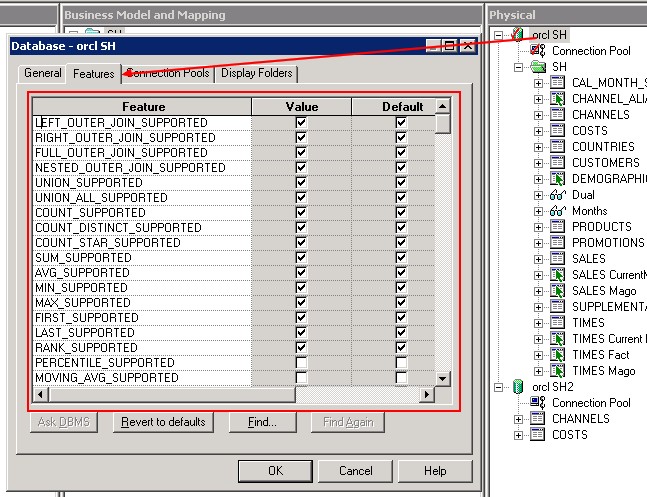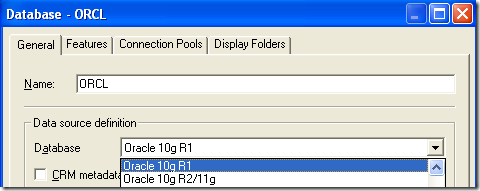About
When you create a database in the OBIEE physical layer some databases features parameters are automatically checked depending on the type of your database.
You can find the type in the database section of the database object.
This features are mostly parameters that control the generation of the physical query.
When a feature is marked as supported (checked) in the Features tab of the Database dialog, the Oracle BI Server typically pushes the function or calculation down to the data source for improved performance. When a function or feature is not supported in the data source, the calculation or processing is performed in the Oracle BI Server.
The supported features list in the Features tab uses the feature defaults defined in the DBFeatures.INI file.
Articles Related
Syntax
The syntax of the parameters is “the_feature_SUPPORTED”
Example:
- LEFT_OUTER_JOIN_SUPPORTED,
- RIGHT_OUTER_JOIN_SUPPORTED,
- …
Type of features
Database operations/functions
If the database is able to perform the database operations (Left outer join, Right outer join, …) or some functions (AVG, MIN, MAX, …) for the two first. If one feature is not supported (not checked), OBIEE will performed it and act then as a database engine.
Generation of the SQL issued
How to generate the Physical SQL issued:
- WITH_CLAUSE_SUPPORTED,
- PERF_PREFER_MINIMAL_WITH_USAGE,
- PERF_PREFER_INTERNAL_STITCH_JOIN
Example: OBIEE - How to control the use of the WITH CLAUSE and of STITCH Join ?
Some features even enabled and pushed out to the underlying database may slow the query. For instance, ROWNUM is a supported feature of Teradata but significantly decrease the query performance.
Default values
The default value are defined in the file Oracle_Bi_Home\server\Config\DBFeatures.INI and you can change them:
- by database in its feature tab
- by choosing an other database source definition