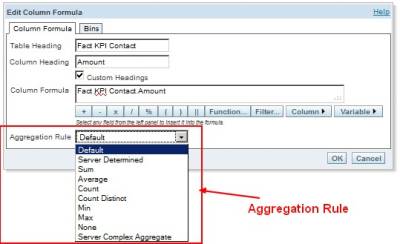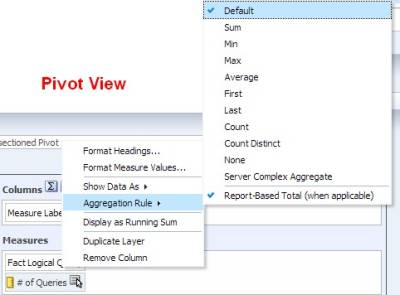About
Aggregation rule.
The aggregation rules apply to all aggregate function used in SQL statements :
Articles Related
Where
Answer
The 'aggregation rule' setting in Answer is applied to sub-totals and grand totals within the Answers report.
You can set it:
- by column. The default of a column is the system setting.
- or by view. The default of a view is the column setting.
| Aggregation Rule | Availability | Performed Within | Description |
|---|---|---|---|
| Default | Not available for calculated items. | Applies the default aggregation rule as in the Oracle BI repository or by the original author of the analysis. | |
| Server Determined | Not available for measure columns in the Layout pane or for calculated item. | Presentation Services for simple rules such as Sum, Min, and Max. | Applies the aggregation rule that is determined by the Oracle BI Server (such as the rule that is defined in the Oracle BI repository). The aggregation is performed within Presentation Services for simple rules such as Sum, Min, and Max. |
| Sum | Everywhere | Presentation Services | Calculates the sum obtained by adding up all values in the result set. Use this for items that have numeric values. |
| Min | Everywhere | Presentation Services | Calculates the minimum value (lowest numeric value) of the rows in the result set. |
| Max | Everywhere | Presentation Services | Calculates the maximum value (highest numeric value) of the rows in the result set. |
| Average | Everywhere | Presentation Services | Calculates the average (mean) value of an item in the result set. Averages on tables and pivot tables are rounded to the nearest whole number. |
| First | Not in Column Formula | ? | In the result set, selects the first occurrence of the item for measures. For calculated items, selects the first member according to the display in the Selected list. Not available in the Edit Column Formula dialog. |
| Last | Not in Column Formula | ? | In the result set, selects the last occurrence of the item. For calculated items, selects the last member according to the display in the Selected list. |
| Count | Everywhere | Presentation Services | Calculates the number of rows in the result set that have a nonnull value for the item. The item is typically a column name, in which case the number of rows with nonnull values for that column are returned. |
| Count Distinct | Everywhere | ? | Adds distinct processing to the Count function, which means that each distinct occurrence of the item is counted only once. |
| None | Not for calculated items | NA | Applies no aggregation. |
| Server Complex Aggregate | Not for calculated items | BI Server | Applies the aggregation rule that is determined by the Oracle BI Server (such as the rule that is defined in the Oracle BI repository). The aggregation rule is determined and calculated by the server. It changes the report_sum function by the aggregate by function in the logical SQL. |
| Aggregation Rule Option | Availability | Performed Within | Description |
| Report-Based Total (when applicable) | Not in the Column Formula or for calculated items. | NA | If not selected, specifies that the Oracle BI Server should calculate the total based on the entire result set, before applying any filters to the measures. |