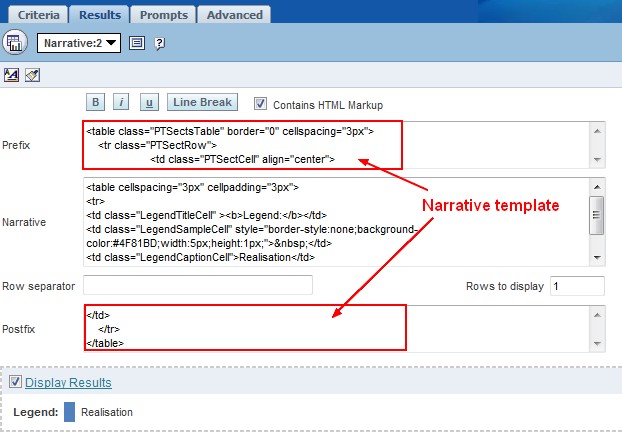About
When you download an answer to Excel, you have all the chances to get a bad alignment of the cells when you use a view with HTML tag (such as a narrative view of a static text).
OBIEE uses MHTML as the formatting code when downloading files to Excel then one cell in Excel correspond to a TD HTML tag in a TABLE.
Articles Related
Permission
Reasoning Steps
HTML pattern for a view
When you examine the source code of an answer, you will find this HTML pattern for a view in an answer.
<td class="CVView" valign="top" style="vertical-align:top;" vid="o:go~r:report~v:compoundView!1~v:pivotTableView!4" sid="saaaiom6me4r1e6ctuaa78sio6">
<table class="CVFormatTable" border="0" style="width:100%;" cellspacing="0">
<tr>
<td class="CVFormatCell" align="left" valign="top" style="vertical-align:top;">
<a href="javascript:void(null)" onclick="IgnoreEvent();" title="PivotTable" name="SectionElements"></a>
<div id="idPivotTableParent">
----- Here my Pivot
</div>
</td>
</tr>
</table>
</td>
<td class="CVView" valign="top" style="vertical-align:top;" vid="o:go~r:report~v:compoundView!1~v:narrativeView!4" sid="saaaiom6me4r1e6ctuaa78sio6">
<table class="CVFormatTable" border="0" style="width:100%;" cellspacing="0">
<tr>
<td class="CVFormatCell" align="left" valign="top" style="vertical-align:top;">
<a href="javascript:void(null)" onclick="IgnoreEvent();" title="Narrative" name="SectionElements"></a>
<div style="">
----- Here my narrative view
</div>
</td>
</tr>
</table>
</td>
HTML Content of a simple pivot table
If you examine the HTML code from the section (—– Here my Pivot), you will get something like this:
<div id="idPivotTableParent">
<table class="PTSectsTable" border="0" cellspacing="3px">
<tr class="PTSectRow">
<td class="PTSectCell" align="center">
<table class="PivotTable" id="saw_49253_9" border="0" cellspacing="0">
<tr class="PTRowLabelsRow">
<td class="PTRH OOLD" style="border-right-style:none;border-top-style:none;">Attribute Name</td>
<td class="PTCOL1 PTCIL" style="width:10px;">Measure</td>
</tr>
<tr>
<td class="PTROW1 PTRIL OOLD">Member 1</td>
<td class="PTC OORD">75</td>
</tr>
<tr>
<td class="PTROW1 PTRIL OOLD">Member 2</td>
<td class="PTC OORD">72</td>
</tr>
</table>
</td>
</tr>
</table>
</div>
OBIEE makes use of two tables to render the pivot view. See the