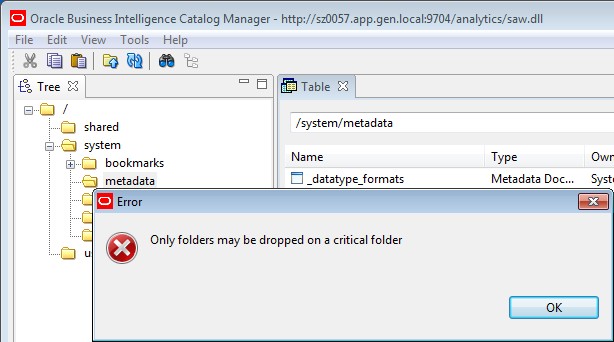
- Note that the Catalog Manager 10.1.3.4 cmd line version allows specifiying multiple paths, and thus an archive with /system/metadata/can be created
- The file root > system > metadata > _datatype_formats contains the system wide default for data type.
11G
WebLogic LDAP Users and groups
Application Roles
7.3.2 Migrating Policies with the Command migrateSecurityStoremigrateSecurityStore of Oracle Fusion Middleware Application Security Guide 11g Release 1 (11.1.1)Refresh GUID
OBIEE - (Upgrade|Refresh|Recover) GUIDWebcat
Documentation / Reference