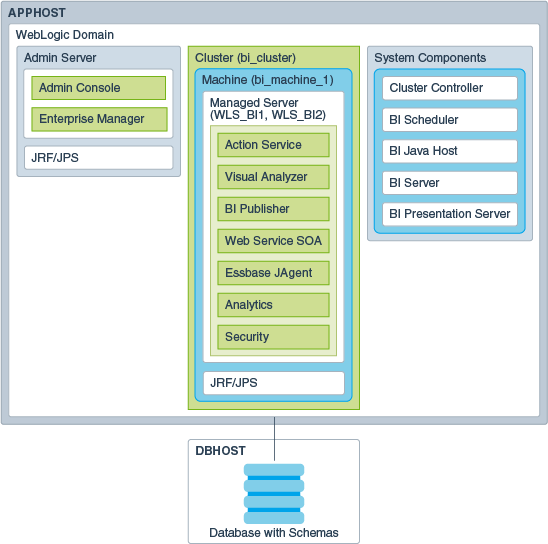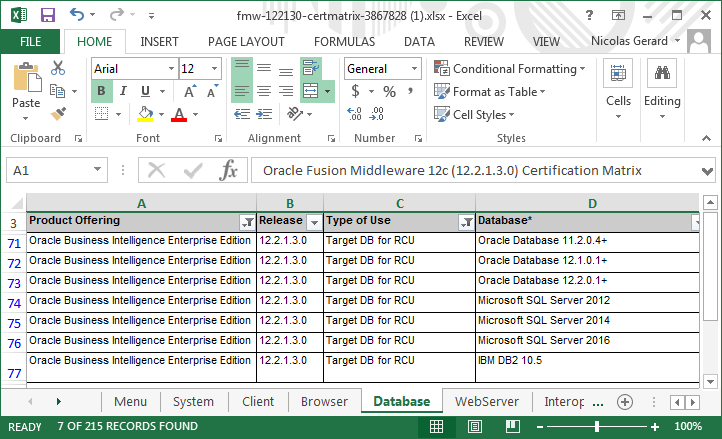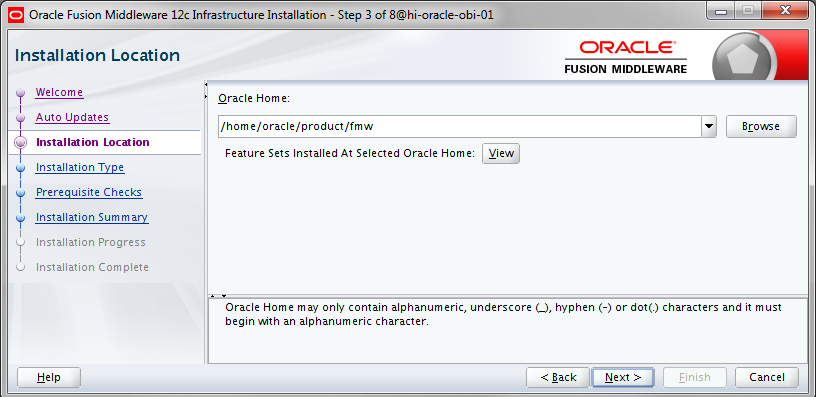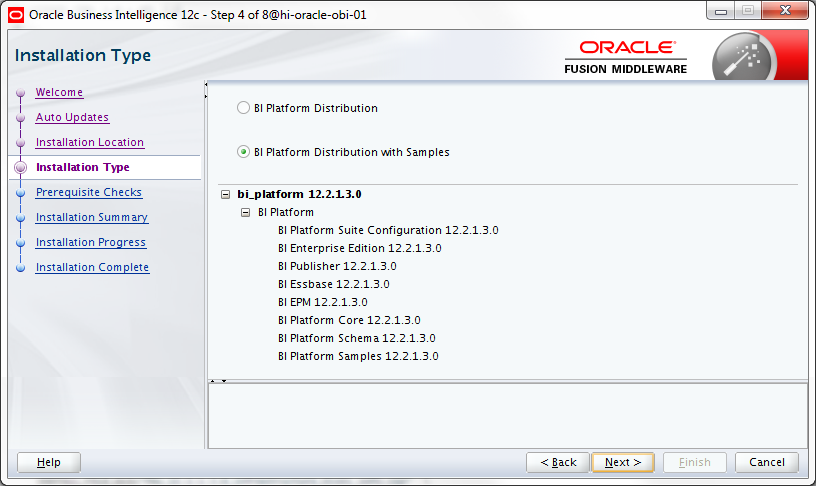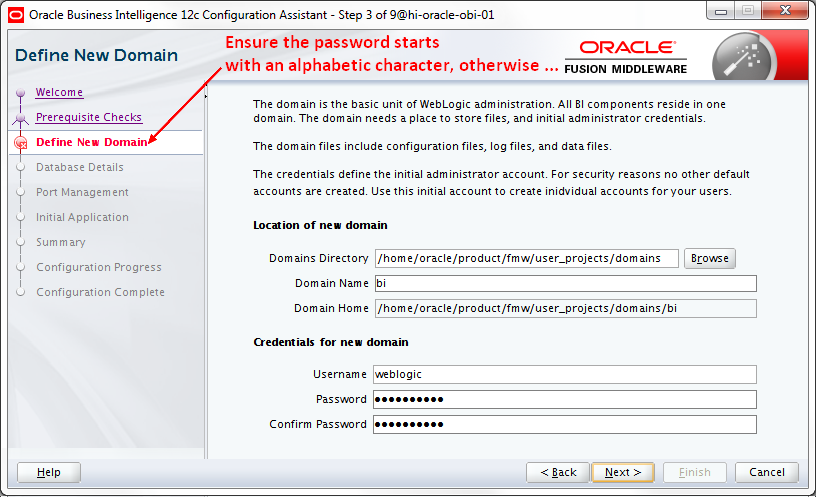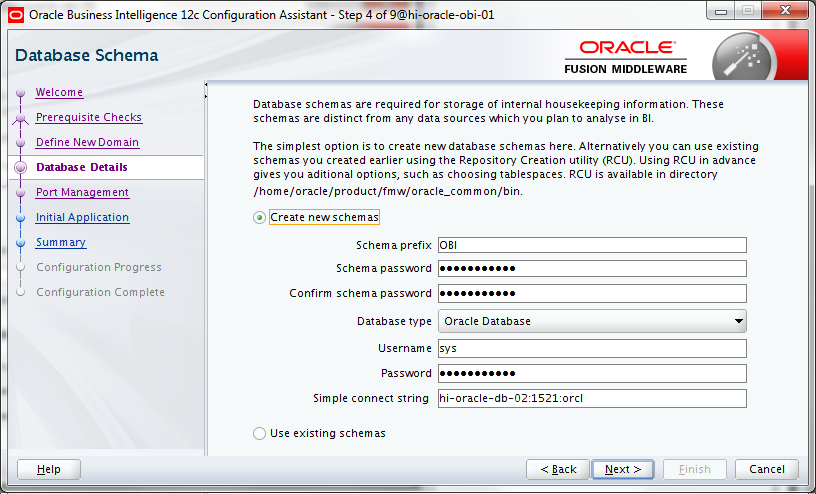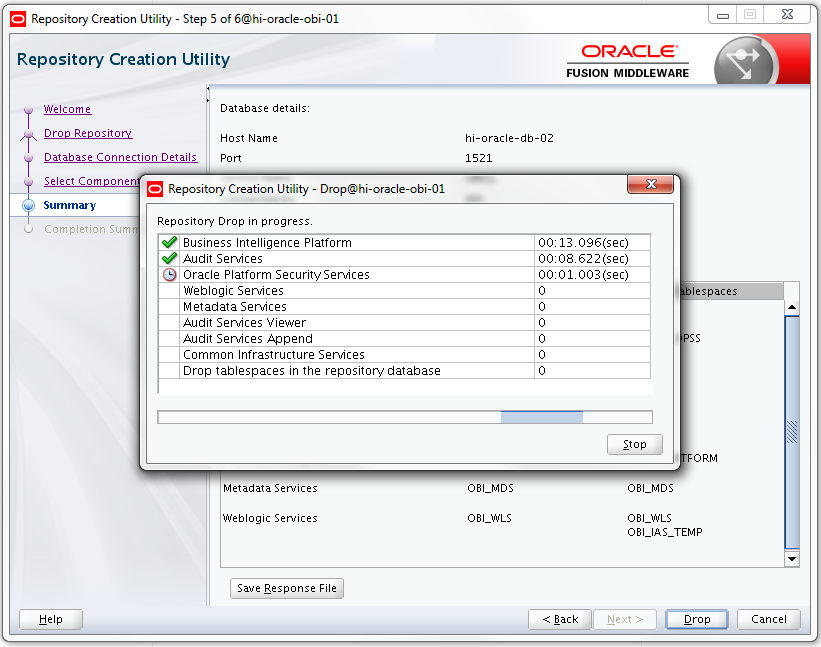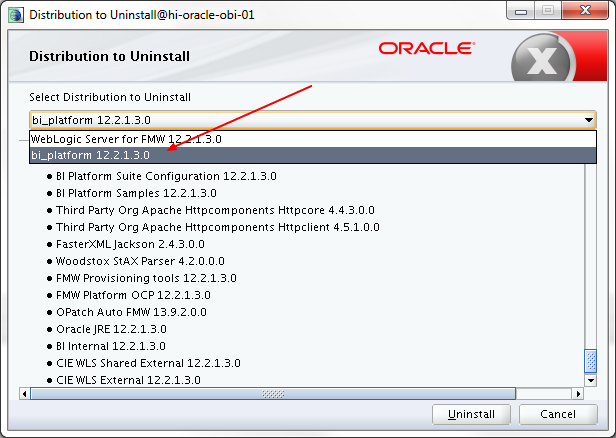About
An installation procedure:
- on a Azure VM Linux.
- with an Oracle Database
- with a standard topology (ie a WebLogic Server domain that contains an Administration Server and a cluster that contains two Managed Servers).
Articles Related
Prerequisites
An certified oracle database. Example: Azure - Quick Oracle Database Installation from MarketPlace
Planning
This section gives tips on where to search about planning information (ie which hardware and software are needed to plan an OBIEE installation). This is not needed to be read in order to perform the installation.
Software - Certification Matrix
-
- The certified database can be found in the Additional DB tab
- The OS in the System tab
Example for the RCU database:
Database RCU
OBIEE stores information in an external database with the help of an RCU utility. The extern database is then important.
Repository Creation Utility Requirements
To ensure that you have the correct privileges, login to RCU as a SYSDBA or as a DBA user who has EXECUTE privilege with GRANT OPTION on DBMS_OUTPUT and DBMS_LOB.
On Oracle databases, the MDS database user created by Repository Creation Utility (RCU) requires EXECUTE privilege on DBMS_OUTPUT, DBMS_STATS, and DBMS_LOB. When you create a metadata repository using RCU, if PUBLIC does not have EXECUTE privilege on DBMS_OUTPUT and DBMS_STATS, the RCU user must have the privilege to grant EXECUTE privilege on DBMS_OUTPUT and DBMS_STAT to the MDS user. The RCU user must have the privilege to grant EXECUTE privilege on DBMS_LOB to the MDS user.
Linux
Linux Operating System Requirements
- Processor: X86-64
- Oracle Linux 7 (UL4) - Doc
Package:
binutils-2.23.52.0.1
compat-libcap1-1.10
compat-libstdc++-33-3.2.3.x86_64
compat-libstdc++-33-3.2.3.i686
gcc-4.8.2
gcc-c++-4.8.2
glibc-2.17.x86_64
glibc-2.17.i686
glibc-devel-2.17.x86_64
libaio-0.3.109.x86_64
libaio-devel-0.3.109.x86_64
libgcc-4.8.2.x86_64
libgcc-4.8.2.i686
libstdc++-4.8.2.x86_64
libstdc++-4.8.2.i686
libstdc++-devel-4.8.2.x86_64
ksh
make-3.82
sysstat-10.1.5
numactl-2.0.9 for x86_641
numactl-devel-2.0.9 for x86_642
redhat-lsb-4.1-27.0.1.el7 for x86_64
redhat-lsb-core-4.1-27.0.1.el7 for x86_64
- locale settings to enable Unicode support
locale # To check your current locale settings, use the locale command on your system.
setenv LANG en_US.UTF-8 # Sets the installation default locale.
setenv LC_ALL en_US.UTF-8 # overrides the value of the LANG environment variable and the values of any other LC_* environment variables.
- open files
/usr/sbin/lsof | wc -l
ulimit -n #To check your open file limits, use the commands below.
- Log in as root and add the following lines in the following file: /etc/security/limits.conf (The nofiles values represent the open file limit; the nproc values represent the number of processes limit.)
* soft nofile 4096
* hard nofile 65536
* soft nproc 2047
* hard nproc 16384
Hardware requirement
Recommended hardware and system configuration requirements:
- CPU Speed: minimum 1-GHz CPU.
- Disk Space: 20 GB or more
- Available Memory: 8 GB or more for 64-bit operating systems
- Temp Space: 2 GB or more
- Swap Space: 8 GB or more for 64-bit operating systems
Recommended database requirements:
- 500 MB for RCU schemas such as Oracle Business Intelligence Scheduler database tables.
Memory
3 GB for the operating system and other software
3 GB for the Admin Server
+ 3 GB by Managed Servers
--------------------------------------
9 GB
Steps
Download
Download all files and transfer them in the /tmp directory.
On this OBIEE download Page:
- The Web Logic Server
- fmw_12.2.1.3.0_infrastructure_Disk1_1of1.zip
- Oracle Business Intelligence 12c version 12.2.1.3.0 for linux x64. Example
- File1: fmw_12.2.1.3.0_bi_linux64_Disk1_1of2.zip
- File2: fmw_12.2.1.3.0_bi_linux64_Disk1_2of2.zip
On this Jdk Download page:
- The JDK - jdk1.8.0_131 and above . Example:
- jdk-8u151-linux-x64.rpm
The patch 26763904: OBIEE 12.2.1.3 INSTALLATION FAILS AT CONFIG STEP: p26763904_122130_Generic.zip
Create an Azure VM
Via the Marketplace
- via the web portal
Via the cli
- Create statement. An E2S_v3 VM estimated cost are 100 Euro by month. It has 2 Core and 16Gb memory.
az vm create \
--resource-group myResourceGroup \
--name myVM \
--image Oracle:Oracle-Linux:7.4:7.4.20170908 \
--size Standard_E2s_v3 \
--authentication-type password \
--admin-username adm \
--admin-password xxxxx \
--location westeurope
Login as root
sudo su -
yum -y update
Jdk
In the 12 c 12.2.1.3.0, the Fusion Middleware products, the platform-specific distributions no longer include and configure a JDK automatically.
- Installation
yum -y install /tmp/jdk-8u151-linux-x64.rpm
- Entropy improvement. Change the random device to /dev/urandom See OBIEE 12C: config.sh Fails with Error “MDS-00003: error connecting to the database
vi /usr/java/jdk1.8.0_151/jre/lib/security/java.security
# securerandom.source=file:/dev/random becomes ...
securerandom.source=file:/dev/urandom
Installation User Creation
groupadd oinstall
useradd oracle -g oinstall
Installation Utility Software
# For X11
yum -y xauth
# unizp
yum -y install unzip
# install the locate utility
yum -y install mlocate
# install the tmux utility to create session
yum -y install tmux
Installation Software Preparation
Unzip and set the installation files ready to use for the oracle user.
- The Weblogic software
unzip /tmp/fmw_12.2.1.3.0_infrastructure_Disk1_1of1.zip -d /tmp
chown oracle.oinstall /tmp/fmw_12.2.1.3.0_infrastructure.jar
Archive: /tmp/fmw_12.2.1.3.0_infrastructure_Disk1_1of1.zip
inflating: /tmp/fmw_12.2.1.3.0_infrastructure.jar
inflating: /tmp/fmw_12213_readme.htm
- Extracting the OBI installer
unzip /tmp/fmw_12.2.1.3.0_bi_linux64_Disk1_1of2.zip
mv bi_platform-12.2.1.3.0_linux64.bin /tmp
chown oracle.oinstall /tmp/bi_platform-12.2.1.3.0_linux64.bin
- Extracting the OBI Software delivered as a zip in a zip file and must stay in a zip format
unzip /tmp/fmw_12.2.1.3.0_bi_linux64_Disk1_2of2.zip
mv /tmp/bi_platform-12.2.1.3.0_linux64-2.zip
chown oracle.oinstall bi_platform-12.2.1.3.0_linux64-2.zip
Directory Structure
# A base location (Oracle base)
ORACLE_BASE=/home/oracle
# The product directory should contain the product binary files and all the Oracle home directories.
# Multiple products will exist in the Oracle home (fmw + obi)
ORACLE_HOME=/home/oracle/product/fmw
BI_PRODUCT_HOME=/home/oracle/product/fmw
# The config directory should contain your domain and application data.
# Normally DOMAIN_HOME=/home/oracle/config/domains/bi_domain but for OBI
DOMAIN_HOME=$ORACLE_HOME/user_projects/domains/
# Normally APPLICATION_HOME=/home/oracle/config/applications/ but for OBI
APPLICATION_HOME=$ORACLE_HOME/user_projects/applications/
Inventory Repository
- Creation of the /etc/oraInst.loc inventory repository file and of the inventory map. It's a prerequisites to install Weblogic and others oracle software.
# Inventory Directory
INVENTORY_LOC=/home/oracle/oraInventory
# Create the inventory location
mkdir -p $INVENTORY_LOC
chown oracle.oinstall $INVENTORY_LOC
# Create the file /etc/oraInst.loc
echo inventory_loc=$INVENTORY_LOC > /etc/oraInst.loc
echo inst_group=oinstall >> /etc/oraInst.loc
chmod g+rw,o-rwx /etc/oraInst.loc
chown :oinstall /etc/oraInst.loc
cat /etc/oraInst.loc
inventory_loc=/home/oracle/oraInventory
inst_group=oinstall
Package
- For Weblogic Jar installer
yum -y install libXrender
yum -y install libXtst
- For OBIEE installation (I got them by running the installer)
yum -y install compat-libcap1
yum -y install compat-libstdc++-33
yum -y install libstdc++-devel
yum -y install sysstat
yum -y install gcc
yum -y install gcc-c++
yum -y install glibc-devel-2.17
yum -y install libaio-0.3.109
As Oracle
umask 027
Weblogic Installation
Via Wizard
- Start a X Server on your machine and open a connection with the DISPLAY set (See X11 - How to display remote clients (such as firefox, installation screen) with the X Server CygwinX ?)
- Then start the installer
java -jar /tmp/fmw_12.2.1.3.0_infrastructure.jar
- And follow the screens with all default (Installation directory: /home/oracle/product/fmw)
Via the command line (silence)
# in a session
tmux
# start the installation
java -jar /tmp/fmw_12.2.1.3.0_infrastructure.jar \
-silent \
-responseFile /tmp/fmw.rsp.ini \
-invPtrLoc /etc/oraInst.loc
where:
Output:
Launcher log file is /tmp/OraInstall2018-01-09_04-36-06PM/launcher2018-01-09_04-36-06PM.log.
Extracting the installer . . . . . . . . Done
Checking if CPU speed is above 300 MHz. Actual 2294.680 MHz Passed
Checking swap space: must be greater than 512 MB. Actual 2047 MB Passed
Checking if this platform requires a 64-bit JVM. Actual 64 Passed (64-bit not required)
Checking temp space: must be greater than 300 MB. Actual 7489 MB Passed
Preparing to launch the Oracle Universal Installer from /tmp/OraInstall2018-01-09_04-36-06PM
Log: /tmp/OraInstall2018-01-09_04-36-06PM/install2018-01-09_04-36-06PM.log
Copyright (c) 1996, 2017, Oracle and/or its affiliates. All rights reserved.
Reading response file..
Skipping Software Updates
Starting check : CertifiedVersions
Expected result: One of oracle-6, oracle-7, redhat-7, redhat-6, SuSE-11, SuSE-12
Actual Result: oracle-7.4
Check complete. The overall result of this check is: Passed
CertifiedVersions Check: Success.
Starting check : CheckJDKVersion
Expected result: 1.8.0_131
Actual Result: 1.8.0_151
Check complete. The overall result of this check is: Passed
CheckJDKVersion Check: Success.
Validations are enabled for this session.
Verifying data
Copying Files
Percent Complete : 10
Percent Complete : 20
Percent Complete : 30
Percent Complete : 40
Percent Complete : 50
Percent Complete : 60
Percent Complete : 70
Percent Complete : 80
Percent Complete : 90
Percent Complete : 100
The installation of Oracle Fusion Middleware 12c Infrastructure 12.2.1.3.0 completed successfully.
Logs successfully copied to /home/oracle/oraInventory/logs.
Tmp directory cleaning
- /tmp cleaning. Suppress all files and directory except the installation files
mkdir /tmp2
mv /tmp/bi_platform-12.2.1.3.0_linux64.bin /tmp2
mv /tmp/bi_platform-12.2.1.3.0_linux64-2.zip /tmp2
rm -rf /tmp/*
mv /tmp/bi_platform-12.2.1.3.0_linux64.bin /tmp
mv /tmp/bi_platform-12.2.1.3.0_linux64-2.zip /tmp
rm /tmp2
OBIEE Software Installation
You can find below:
- the GUI installation
- and the Silent installation
OBIEE Software Install With the GUI
- Make your environment X11 aware. See X11 - How to display remote clients (such as firefox, installation screen) with the X Server CygwinX ?
/tmp/bi_platform-12.2.1.3.0_linux64.bin
- Follow the screens (Oracle Home is the same than previously. It points to Weblogic (Fusion Middelware or fmw). Ie /home/oracle/product/fmw
Example:
OBIEE Software Install in Silent Mode
/tmp/bi_platform-12.2.1.3.0_linux64.bin \
-silent \
-responseFile /tmp/obi.install.rsp.ini \
-invPtrLoc /etc/oraInst.loc
output:
Launcher log file is /tmp/OraInstall2018-01-10_09-50-14AM/launcher2018-01-10_09-50-14AM.log.
Extracting the installer . . . . . . . . . . . . . . . . . . . . . . . . . Done
Checking if CPU speed is above 300 MHz. Actual 2294.678 MHz Passed
Checking swap space: must be greater than 512 MB. Actual 2047 MB Passed
Preparing to launch the Oracle Universal Installer from /tmp/OraInstall2018-01-10_09-50-14AM
Log: /tmp/OraInstall2018-01-10_09-50-14AM/install2018-01-10_09-50-14AM.log
Copyright (c) 1999, 2017, Oracle and/or its affiliates. All rights reserved.
Reading response file..
Skipping Software Updates
Starting check : CertifiedVersions
Expected result: One of redhat-7, redhat-6, oracle-6, oracle-7, SuSE-11, SuSE-12
Actual Result: oracle-7.4
Check complete. The overall result of this check is: Passed
CertifiedVersions Check: Success.
Starting check : Packages
Checking for binutils-2.23.52.0.1; found binutils-2.25.1-32.base.el7_4.1-x86_64. Passed
Checking for compat-libcap1-1.10; found compat-libcap1-1.10-7.el7-x86_64. Passed
Checking for compat-libstdc++-33-3.2.3-x86_64; found compat-libstdc++-33-3.2.3-72.el7-x86_64. Passed
Checking for libgcc-4.8.2-x86_64; found libgcc-4.8.5-16.el7_4.1-x86_64. Passed
Checking for libstdc++-4.8.2-x86_64; found libstdc++-4.8.5-16.el7_4.1-x86_64. Passed
Checking for libstdc++-devel-4.8.2-x86_64; found libstdc++-devel-4.8.5-16.el7_4.1-x86_64. Passed
Checking for sysstat-10.1.5; found sysstat-10.1.5-12.el7-x86_64. Passed
Checking for gcc-4.8.2; found gcc-4.8.5-16.el7_4.1-x86_64. Passed
Checking for gcc-c++-4.8.2; found gcc-c++-4.8.5-16.el7_4.1-x86_64. Passed
Checking for make-3.82; found make-1:3.82-23.el7-x86_64. Passed
Checking for glibc-2.17-x86_64; found glibc-2.17-196.el7_4.2-x86_64. Passed
Checking for glibc-devel-2.17-x86_64; found glibc-devel-2.17-196.el7_4.2-x86_64. Passed
Checking for libaio-0.3.109-x86_64; found libaio-0.3.109-13.el7-x86_64. Passed
Check complete. The overall result of this check is: Passed
Packages Check: Success.
Starting check : Kernel
Checking for VERSION=3.8.0; found VERSION=4.1.12-112.14.10.el7uek.x86_64. Passed
Checking for hardnofiles=4096; found hardnofiles=4096. Passed
Checking for softnofiles=4096; found softnofiles=4096. Passed
Check complete. The overall result of this check is: Passed
Kernel Check: Success.
Starting check : GLIBC
Expected result: ATLEAST=2.17
Actual Result: 2.17-196.el7_4.2
Check complete. The overall result of this check is: Passed
GLIBC Check: Success.
Starting check : TotalMemory
Expected result: 1024MB
Actual Result: 15772MB
Check complete. The overall result of this check is: Passed
TotalMemory Check: Success.
Starting check : CheckJDKVersion
Expected result: 1.8.0_131
Actual Result: 1.8.0_131
Check complete. The overall result of this check is: Passed
CheckJDKVersion Check: Success.
Validations are enabled for this session.
Verifying data
Copying Files
Percent Complete : 10
Percent Complete : 20
Percent Complete : 30
Percent Complete : 40
Percent Complete : 50
Percent Complete : 60
Percent Complete : 70
Percent Complete : 80
Percent Complete : 90
Percent Complete : 100
The installation of bi_platform 12.2.1.3.0 completed successfully.
Logs successfully copied to /home/oracle/oraInventory/logs.
OBIEE Patch
Installation of the OBIEE patch.
- Get the opatch version
ORACLE_HOME=/home/oracle/product/fmw
PATH=$PATH:$ORACLE_HOME/OPatch
opatch version
OPatch Version: 13.9.2.0.0
OPatch succeeded.
- Verify if there is a new one at epmos/faces/PatchResultsNDetails with the version OUI NextGen 13.3 → Nope
- Install the patch. See OBIEE 12c: Installation Fails at Config Step: “Failed to build JDBC Connection object”
cd /tmp
unzip p26763904_122130_Generic.zip
cd 26763904
opatch apply -silent -oh $ORACLE_HOME
Patching component oracle.bi.configutils, 12.2.1.3.0...
Patch 26763904 successfully applied.
Log file location: /home/oracle/product/fmw/cfgtoollogs/opatch/opatch2018-01-10_12-25-16PM_1.log
OPatch succeeded.
Configure OBIEE
The metadata schema RCU utility is located here […/Oracle_Home/oracle_common/bin/rcu ] and has advanced features if needed. The below installation will create them.
Configure with the GUI
- Start the installer and let the default value
$ORACLE_HOME/bi/bin/config.sh
- Ensure that the weblogic password starts with alphabetic character
- Database
Configure Silent Mode
# See the help
# /home/oracle/product/fmw/bi/bin/config.sh -help
$ORACLE_HOME/bi/bin/config.sh \
-silent \
-responseFile /tmp/obi.config.rsp.ini \
-invPtrLoc /etc/oraInst.loc
Output (without the verification steps):
[CONFIG] Launching Config Actions
Started Configuration:BI Configuration
[CONFIG]:Create default domains dir
[CONFIG] SUCCESS:Create default domains dir
[CONFIG]:Create schemas using RCU
[CONFIG] [BI Configuration] [Create schemas using RCU]:2018-01-10T14:36:24.575+0000 Starting RCU
[CONFIG] [BI Configuration] [Create schemas using RCU]:2018-01-10T14:36:24.577+0000 See log file: /home/oracle/oraInventory/logs/config2018-01-10_02-35-56PM/RCUCreateSchema/RCUCreateSchema.out
[CONFIG] [BI Configuration] [Create schemas using RCU]:2018-01-10T14:36:24.591+0000 See log file: /home/oracle/oraInventory/logs/config2018-01-10_02-35-56PM/RCUCreateSchema/RCUCreateSchema.log
[CONFIG] SUCCESS:Create schemas using RCU
[CONFIG]:Create expanded domain
[CONFIG] [BI Configuration] [Create expanded domain]:2018-01-10T14:37:41.076+0000 See log file: /home/oracle/oraInventory/logs/config2018-01-10_02-35-56PM/createExpandedDomain.log
[CONFIG] SUCCESS:Create expanded domain
[CONFIG]:Essbase
[CONFIG] [BI Configuration] [Essbase]:2018-01-10T14:38:24.454+0000 See log file: /home/oracle/oraInventory/logs/config2018-01-10_02-35-56PM/essbase.log
[CONFIG] SUCCESS:Essbase
[CONFIG]:Generate CSS Keys
[CONFIG] [BI Configuration] [Generate CSS Keys]:2018-01-10T14:41:04.677+0000 See log file: /home/oracle/oraInventory/logs/config2018-01-10_02-35-56PM/CSSKeyGeneration.out
[CONFIG] SUCCESS:Generate CSS Keys
[CONFIG]:BIEE
[CONFIG] [BI Configuration] [BIEE]:2018-01-10T14:41:06.726+0000 See log file: /home/oracle/oraInventory/logs/config2018-01-10_02-35-56PM/biee.log
[CONFIG] SUCCESS:BIEE
[CONFIG]:BI Publisher (BIP)
[CONFIG] [BI Configuration] [BI Publisher (BIP)]:2018-01-10T14:42:48.897+0000 See log file: /home/oracle/oraInventory/logs/config2018-01-10_02-35-56PM/bip.log
[CONFIG] SUCCESS:BI Publisher (BIP)
[CONFIG]:Complete domain
[CONFIG] [BI Configuration] [Complete domain]:2018-01-10T14:44:12.290+0000 See log file: /home/oracle/oraInventory/logs/config2018-01-10_02-35-56PM/completeDomain.log
[CONFIG] SUCCESS:Complete domain
[CONFIG]:Store port range
[CONFIG] SUCCESS:Store port range
[CONFIG]:Create SSL certificates
[CONFIG] SUCCESS:Create SSL certificates
[CONFIG]:Create internal channels
[CONFIG] SUCCESS:Create internal channels
[CONFIG]:Sync mid tier database
[CONFIG] [BI Configuration] [Sync mid tier database]:2018-01-10T14:46:35.235+0000 See log file: /home/oracle/oraInventory/logs/config2018-01-10_02-35-56PM/SyncMidTierDB.out
[CONFIG] SUCCESS:Sync mid tier database
[CONFIG]:Create system components
[CONFIG] [BI Configuration] [Create system components]:2018-01-10T14:46:51.501+0000 See log file: /home/oracle/oraInventory/logs/config2018-01-10_02-35-56PM/bieecreatecomponents.log
[CONFIG] SUCCESS:Create system components
[CONFIG]:Enable single sign on
[CONFIG] [BI Configuration] [Enable single sign on]:2018-01-10T14:47:46.656+0000 See log file: /home/oracle/oraInventory/logs/config2018-01-10_02-35-56PM/bieesinglesignon.log
[CONFIG] SUCCESS:Enable single sign on
[CONFIG]:Add default service instance
[CONFIG] [BI Configuration] [Add default service instance]:2018-01-10T14:48:08.304+0000 Updating security config
[CONFIG] [BI Configuration] [Add default service instance]:2018-01-10T14:48:08.320+0000 Creating BI Service Instance
[CONFIG] SUCCESS:Add default service instance
[CONFIG]:SampleAppLite
[CONFIG] [BI Configuration] [SampleAppLite]:2018-01-10T14:50:44.882+0000 SampleAppLite data
[CONFIG] [BI Configuration] [SampleAppLite]:2018-01-10T14:50:45.136+0000 Unpacking SampleAppLiteData from: /home/oracle/product/fmw/bi/modules/oracle.biee.application.sample/sample-datafiles.zip to: /home/oracle/product/fmw/user_projects/domains/bi/bidata/service_instances/ssi/data
[CONFIG] [BI Configuration] [SampleAppLite]:2018-01-10T14:50:45.148+0000 SampleAppLite unpacked 2361774 bytes
[CONFIG] SUCCESS:SampleAppLite
[CONFIG]:Store JMS credential
[CONFIG] SUCCESS:Store JMS credential
Configuration:BI Configuration completed successfully
Started Configuration:BI Startup
[CONFIG]:Start all Servers
[CONFIG] [BI Startup] [Start all Servers]:2018-01-10T14:50:45.721+0000 Starting all Servers ...
[CONFIG] [BI Startup] [Start all Servers]:2018-01-10T14:50:45.722+0000 See log file: /home/oracle/oraInventory/logs/config2018-01-10_02-35-56PM/startallservers.log
[CONFIG] SUCCESS:Start all Servers
Configuration:BI Startup completed successfully
Started Configuration:BI Epilogue
[CONFIG]:Collect logs
[CONFIG] [BI Epilogue] [Collect logs]:2018-01-10T15:05:31.180+0000 Zipping up config assistant log files to /home/oracle/product/fmw/user_projects/domains/bi/bilogs/bieeconfiglogs_2018-01-10_02-35-56PM.zip
[CONFIG] [BI Epilogue] [Collect logs]:2018-01-10T15:05:31.190+0000 Zipping up the following log files and directories:
/home/oracle/oraInventory/logs/install2018-01-10_02-35-56PM.log
/home/oracle/oraInventory/logs/install2018-01-10_02-35-56PM.out
/home/oracle/oraInventory/logs/config2018-01-10_02-35-56PM
[CONFIG] [BI Epilogue] [Collect logs]:2018-01-10T15:05:31.254+0000 Completed zipping up log files to /home/oracle/product/fmw/user_projects/domains/bi/bilogs/bieeconfiglogs_2018-01-10_02-35-56PM.zip on host hi-oracle-obi-01
[CONFIG] [BI Epilogue] [Collect logs]:2018-01-10T15:05:31.256+0000 Run /home/oracle/product/fmw/user_projects/domains/bi/bitools/bin/diagnostic_dump.sh to get full diagnostics
[CONFIG] SUCCESS:Collect logs
Configuration:BI Epilogue completed successfully
The configuration of Oracle Fusion Middleware completed successfully.
Logs successfully copied to /home/oracle/oraInventory/logs.
Test and Architecture
URL
- Admin Server (Http Port 9500, Https Port 9501, Internal 9504).
- Weblogic: http://hostname:9500/console
- Enterprise Manager: http://hostname:9500/em
- Managed Server (Http Port 9502, Https Port 9503, Internal 9505).
- OBIEE Dashboard: http://hostname:9502/analytics
- BI Publisher: http://hostname:9502/xmlpserver
Utility tools
The command utility tools are located at:
- /home/oracle/product/fmw/user_projects/domains/bi/bitools/bin
Ports
/home/oracle/product/fmw/user_projects/domains/bi/bitools/bin/status.sh -v
The port to be able to connect to the repository is 9514
Status of Domain: /home/oracle/product/fmw/user_projects/domains/bi
NodeManager (hi-oracle-obi-01:9506): RUNNING
Name Type Machine Status Process Id Host:Port
---- ---- ------- ------ ---------- ---------
AdminServer Server hi-oracle-obi-01 RUNNING Unknown
bi_server1 Server hi-oracle-obi-01 RUNNING Unknown hi-oracle-obi-01:9502, hi-oracle-obi-01:9505
obips1 OBIPS hi-oracle-obi-01 RUNNING 2484 hi-oracle-obi-01:9507
obijh1 OBIJH hi-oracle-obi-01 RUNNING 2654 hi-oracle-obi-01:9510
obiccs1 OBICCS hi-oracle-obi-01 RUNNING 2416 hi-oracle-obi-01:9509, hi-oracle-obi-01:9508
obisch1 OBISCH hi-oracle-obi-01 RUNNING 2681 hi-oracle-obi-01:9513, hi-oracle-obi-01:9511, hi-oracle-obi-01:9512
obis1 OBIS hi-oracle-obi-01 RUNNING 2462 hi-oracle-obi-01:9514, hi-oracle-obi-01:9515
Details:
- Cluster Control (Main Port 9508, monitor 9509)
- Scheduler (Main Port 9511, monitor 9512, script 9513)
Environment
Change the start script ~\.bash_profile to add the environment variables.
export ORACLE_BASE=/home/oracle
export ORACLE_HOME=$ORACLE_BASE/product/fmw
export MW_HOME=$ORACLE_HOME
export DOMAIN_HOME=$ORACLE_HOME/user_projects/domains
export BI_DOMAIN=bi
export BI_PRODUCT_HOME=$ORACLE_HOME/$BI_DOMAIN
# Path
# Add the local bin for the obiee utility script
PATH=$PATH:$HOME/.local/bin:$HOME/bin
# Add opatch
PATH=$PATH:$ORACLE_HOME/OPatch
# Add the tools
PATH=$PATH:$ORACLE_HOME/user_projects/domains/bi/bitools/bin/
export PATH
# The install doc asks for this default permission settings
umask 027
Startup automation
With the init system
- Transfer the below file to /tmp
#!/bin/sh
# chkconfig: 345 99 10
# description: OBIEE auto start-stop script for the init system
OBI_OWNER=oracle
case "$1" in
'start')
# Start OBIEE
su - $OBI_OWNER -c "/home/oracle/product/fmw/user_projects/domains/bi/bitools/bin/start.sh"
;;
'stop')
# Stop OBIEE
su - $OBI_OWNER -c "/home/oracle/product/fmw/user_projects/domains/bi/bitools/bin/stop.sh"
;;
'status')
# Status of OBIEE
su - $OBI_OWNER -c "/home/oracle/product/fmw/user_projects/domains/bi/bitools/bin/status.sh"
;;
esac
#
exit
- As root
sudo su -
mv /tmp/obieeinit /etc/init.d/obiee
chgrp oinstall /etc/init.d/obiee
chmod 750 /etc/init.d/obiee
chown oracle /etc/init.d/obiee
- Symlink that gives the level and when to start the script (K=shutdown and S=startup)
ln -s /etc/init.d/obiee /etc/rc.d/rc0.d/K01obiee
ln -s /etc/init.d/obiee /etc/rc.d/rc3.d/S99obiee
ln -s /etc/init.d/obiee /etc/rc.d/rc5.d/S99obiee
Then:
service obiee status
service obiee stop
service obiee start
Memory after installation
free -h
total used free shared buff/cache available
Mem: 15G 5.3G 7.1G 8.4M 3.0G 9.8G
Swap: 2.0G 0B 2.0G
Deinstal Annexes
Deinstall fmw
Adapted from Steps to DeInstall Oracle Weblogic Server 12.1.2.0.0… By: Puneeth Prakash
- Deinstall
# as oracle
cd /home/oracle/product/fmw/oui/bin
./deinstall.sh -silent
Launcher log file is /tmp/OraInstall2018-01-10_08-29-06AM/launcher2018-01-10_08-29-06AM.log.
Checking if CPU speed is above 300 MHz. Actual 2294.678 MHz Passed
Checking swap space: must be greater than 512 MB. Actual 2047 MB Passed
Checking if this platform requires a 64-bit JVM. Actual 64 Passed (64-bit not required)
Checking temp space: must be greater than 300 MB. Actual 5661 MB Passed
Log: /tmp/OraInstall2018-01-10_08-29-06AM/deinstall2018-01-10_08-29-06AM.log
Setting ORACLE_HOME to /home/oracle/product/Oracle_BI
Copyright (c) 1996, 2017, Oracle and/or its affiliates. All rights reserved.
Starting silent deinstallation...
Percent Complete : 10
Percent Complete : 20
Percent Complete : 30
Percent Complete : 40
Percent Complete : 50
Percent Complete : 60
Percent Complete : 70
Percent Complete : 80
Percent Complete : 90
100%
The uninstall of WebLogic Server for FMW 12.2.1.3.0 completed successfully.
Logs successfully copied to /home/oracle/oraInventory/logs.
- Remove remaining files
cd /home/oracle/product/
rm -rf fmw
Deinstall OBIEE
Adapted from Uninstalling or Reinstalling Oracle Business Intelligence
Drop the rcu schema
ORACLE_HOME=/home/oracle/product/fmw
$ORACLE_HOME/oracle_common/bin/rcu
Uninstall obi
If you want just to suppress the config, don't do this. This step suppress the bi software.
cd $ORACLE_HOME/oui/bin
./deinstall.sh
- Suppress the rest
cd $ORACLE_HOME
rm -rf bi
Suppress the Weblogic Domain and Data
- Suppress the domain
cd $ORACLE_HOME/user_projects/domains/
rm -rf bi
- Suppress the application data
cd $ORACLE_HOME/user_projects/applications/
rm -rf bi
- Suppress the domain node from the registry file
cp $ORACLE_HOME/domain-registry.xml $ORACLE_HOME/domain-registry.xml.backup
vi $ORACLE_HOME/domain-registry.xml
<?xml version="1.0" encoding="UTF-8"?>
<domain-registry xmlns="http://xmlns.oracle.com/weblogic/domain-registry">
<domain location="/home/oracle/product/fmw/user_projects/domains/bi"/> <- Suppress that !
</domain-registry>
Support
Failed to build JDBC Connection object
During the configuration step of the OBIEE software, the process failed with the following console output:
Failed to build JDBC Connection object
Example and it can appears at any step that try to create a database connection:
Verifying data
[CONFIG] Launching Config Actions
Started Configuration:BI Configuration
[CONFIG]:Create default domains dir
[CONFIG] SUCCESS:Create default domains dir
[CONFIG]:Create schemas using RCU
[CONFIG] [BI Configuration] [Create schemas using RCU]:2018-01-10T10:47:33.055+0000 Starting RCU
[CONFIG] [BI Configuration] [Create schemas using RCU]:2018-01-10T10:47:33.057+0000 See log file: /home/oracle/oraInventory/logs/config2018-01-10_10-47-03AM/RCUCreateSchema/RCUCreateSchema.out
[CONFIG] [BI Configuration] [Create schemas using RCU]:2018-01-10T10:47:33.057+0000 See log file: /home/oracle/oraInventory/logs/config2018-01-10_10-47-03AM/RCUCreateSchema/RCUCreateSchema.log
[CONFIG] SUCCESS:Create schemas using RCU
[CONFIG]:Create expanded domain
[CONFIG] [BI Configuration] [Create expanded domain]:2018-01-10T10:48:56.405+0000 See log file: /home/oracle/oraInventory/logs/config2018-01-10_10-47-03AM/createExpandedDomain.log
[CONFIG] SUCCESS:Create expanded domain
[CONFIG]:Essbase
[CONFIG] [BI Configuration] [Essbase]:2018-01-10T11:00:14.295+0000 See log file: /home/oracle/oraInventory/logs/config2018-01-10_10-47-03AM/essbase.log
[CONFIG] SUCCESS:Essbase
[CONFIG]:Generate CSS Keys
[CONFIG] [BI Configuration] [Generate CSS Keys]:2018-01-10T11:08:49.002+0000 See log file: /home/oracle/oraInventory/logs/config2018-01-10_10-47-03AM/CSSKeyGeneration.out
[CONFIG] SUCCESS:Generate CSS Keys
[CONFIG]:BIEE
[CONFIG] [BI Configuration] [BIEE]:2018-01-10T11:08:51.015+0000 See log file: /home/oracle/oraInventory/logs/config2018-01-10_10-47-03AM/biee.log
[CONFIG] [BI Configuration] [BIEE]:2018-01-10T11:14:27.927+0000 Failed single shot step: BIEE with: Execution of [/home/oracle/product/fmw/oracle_common/common/bin/wlst.sh, /home/oracle/product/fmw/bi/modules/oracle.bi.configassistant/biee.py, /home/oracle/product/fmw, /home/oracle/product/fmw/user_projects/domains/bi, weblogic, Expanded, hi-oracle-obi-01, 9502, 9503, ORACLE, oracle.jdbc.OracleDriver, jdbc:oracle:thin:@//hi-oracle-db-02:1521/orcl, OBI, jdbc:oracle:thin:@//hi-oracle-db-02:1521/orcl, ] failed with exit value 1
[CONFIG] [BI Configuration] [BIEE]:2018-01-10T11:14:27.927+0000 Current log files for failed step BIEE
[CONFIG] [BI Configuration] [BIEE]:2018-01-10T11:14:27.927+0000 --------------------
[CONFIG] [BI Configuration] [BIEE]:2018-01-10T11:14:27.928+0000 Log file: /home/oracle/oraInventory/logs/config2018-01-10_10-47-03AM/biee.log
[CONFIG] [BI Configuration] [BIEE]:2018-01-10T11:14:27.928+0000 --------------------
[CONFIG] [BI Configuration] [BIEE]:2018-01-10T11:14:27.928+0000
[CONFIG] [BI Configuration] [BIEE]:2018-01-10T11:14:27.929+0000 Initializing WebLogic Scripting Tool (WLST) ...
[CONFIG] [BI Configuration] [BIEE]:2018-01-10T11:14:27.929+0000
[CONFIG] [BI Configuration] [BIEE]:2018-01-10T11:14:27.929+0000 Welcome to WebLogic Server Administration Scripting Shell
[CONFIG] [BI Configuration] [BIEE]:2018-01-10T11:14:27.929+0000
[CONFIG] [BI Configuration] [BIEE]:2018-01-10T11:14:27.930+0000 Type help() for help on available commands
[CONFIG] [BI Configuration] [BIEE]:2018-01-10T11:14:27.930+0000
[CONFIG] [BI Configuration] [BIEE]:2018-01-10T11:14:27.930+0000 dbargs.py /home/oracle/product/fmw/bi/modules/oracle.bi.configassistant/biee.py /home/oracle/product/fmw /home/oracle/product/fmw/user_projects/domains/bi weblogic Expanded hi-oracle-obi-01 9502 9503 ORACLE oracle.jdbc.OracleDriver jdbc:oracle:thin:@//hi-oracle-db-02:1521/orcl OBI jdbc:oracle:thin:@//hi-oracle-db-02:1521/orcl
[CONFIG] [BI Configuration] [BIEE]:2018-01-10T11:14:27.930+0000 Reading passwords from stdin...
[CONFIG] [BI Configuration] [BIEE]:2018-01-10T11:14:27.931+0000 Enter admin password
[CONFIG] [BI Configuration] [BIEE]:2018-01-10T11:14:27.931+0000 Enter DBSchema password
[CONFIG] [BI Configuration] [BIEE]:2018-01-10T11:14:27.931+0000 Extending domain with BIEE Suite template
[CONFIG] [BI Configuration] [BIEE]:2018-01-10T11:14:27.931+0000 Configuring datasources ...
[CONFIG] [BI Configuration] [BIEE]:2018-01-10T11:14:27.931+0000 Setting JDBC url to jdbc:oracle:thin:@//hi-oracle-db-02:1521/orcl
[CONFIG] [BI Configuration] [BIEE]:2018-01-10T11:14:27.932+0000 Deleting old user of type Property
[CONFIG] [BI Configuration] [BIEE]:2018-01-10T11:14:27.932+0000 Creating user of type Property at /JDBCSystemResource/LocalSvcTblDataSource/JdbcResource/LocalSvcTblDataSource/JDBCDriverParams/NO_NAME_0/Properties/NO_NAME_0
[CONFIG] [BI Configuration] [BIEE]:2018-01-10T11:14:27.932+0000 Master STB data source defined
[CONFIG] [BI Configuration] [BIEE]:2018-01-10T11:14:27.943+0000 Error: getDatabaseDefaults() failed. Do dumpStack() to see details.
[CONFIG] [BI Configuration] [BIEE]:2018-01-10T11:14:27.943+0000 Error: runCmd() failed. Do dumpStack() to see details.
[CONFIG] [BI Configuration] [BIEE]:2018-01-10T11:14:27.944+0000
[CONFIG] [BI Configuration] [BIEE]:2018-01-10T11:14:27.949+0000 Problem invoking WLST - Traceback (innermost last):
[CONFIG] [BI Configuration] [BIEE]:2018-01-10T11:14:27.949+0000 File "/home/oracle/product/fmw/bi/modules/oracle.bi.configassistant/biee.py", line 20, in ?
[CONFIG] [BI Configuration] [BIEE]:2018-01-10T11:14:27.949+0000 File "/home/oracle/product/fmw/bi/modules/oracle.bi.configassistant/pymodules/bieeimpl.py", line 40, in configureBIEE
[CONFIG] [BI Configuration] [BIEE]:2018-01-10T11:14:27.949+0000 File "/home/oracle/product/fmw/bi/modules/oracle.bi.configassistant/pymodules/dbargs.py", line 137, in configureSimpleDefaultDataSources
[CONFIG] [BI Configuration] [BIEE]:2018-01-10T11:14:27.950+0000 File "/tmp/WLSTOfflineIni209585216937842515.py", line 263, in getDatabaseDefaults
[CONFIG] [BI Configuration] [BIEE]:2018-01-10T11:14:27.950+0000 File "/tmp/WLSTOfflineIni209585216937842515.py", line 19, in command
[CONFIG] [BI Configuration] [BIEE]:2018-01-10T11:14:27.950+0000 Failed to build JDBC Connection object:
[CONFIG] [BI Configuration] [BIEE]:2018-01-10T11:14:27.950+0000 at com.oracle.cie.domain.script.jython.CommandExceptionHandler.handleException(CommandExceptionHandler.java:69)
[CONFIG] [BI Configuration] [BIEE]:2018-01-10T11:14:27.951+0000 at com.oracle.cie.domain.script.jython.WLScriptContext.handleException(WLScriptContext.java:2983)
[CONFIG] [BI Configuration] [BIEE]:2018-01-10T11:14:27.951+0000 at com.oracle.cie.domain.script.jython.WLScriptContext.runCmd(WLScriptContext.java:735)
[CONFIG] [BI Configuration] [BIEE]:2018-01-10T11:14:27.951+0000 at sun.reflect.NativeMethodAccessorImpl.invoke0(Native Method)
[CONFIG] [BI Configuration] [BIEE]:2018-01-10T11:14:27.951+0000 at sun.reflect.NativeMethodAccessorImpl.invoke(NativeMethodAccessorImpl.java:62)
[CONFIG] [BI Configuration] [BIEE]:2018-01-10T11:14:27.952+0000 at sun.reflect.DelegatingMethodAccessorImpl.invoke(DelegatingMethodAccessorImpl.java:43)
[CONFIG] [BI Configuration] [BIEE]:2018-01-10T11:14:27.952+0000 at java.lang.reflect.Method.invoke(Method.java:498)
[CONFIG] [BI Configuration] [BIEE]:2018-01-10T11:14:27.952+0000
[CONFIG] [BI Configuration] [BIEE]:2018-01-10T11:14:27.952+0000 com.oracle.cie.domain.script.jython.WLSTException: com.oracle.cie.domain.script.jython.WLSTException: Got exception when auto configuring the schema component(s) with data obtained from shadow table:
[CONFIG] [BI Configuration] [BIEE]:2018-01-10T11:14:27.953+0000 Failed to build JDBC Connection object:
[CONFIG] [BI Configuration] [BIEE]:2018-01-10T11:14:27.953+0000
[CONFIG] [BI Configuration] [BIEE]:2018-01-10T11:14:27.953+0000 --------------------
[CONFIG] [BI Configuration] [BIEE]:2018-01-10T11:14:27.965+0000
[CONFIG] [BI Configuration]:Zipping up config assistant log files to /home/oracle/product/fmw/user_projects/domains/bi/bilogs/bieeconfiglogs_2018-01-10_10-47-03AM.zip
[CONFIG] [BI Configuration]:Zipping up the following log files and directories:
/home/oracle/oraInventory/logs/install2018-01-10_10-47-03AM.log
/home/oracle/oraInventory/logs/install2018-01-10_10-47-03AM.out
/home/oracle/oraInventory/logs/config2018-01-10_10-47-03AM
[CONFIG] [BI Configuration]:Completed zipping up log files to /home/oracle/product/fmw/user_projects/domains/bi/bilogs/bieeconfiglogs_2018-01-10_10-47-03AM.zip on host hi-oracle-obi-01
[CONFIG] [BI Configuration]:Run /home/oracle/product/fmw/user_projects/domains/bi/bitools/bin/diagnostic_dump.sh to get full diagnostics
Configuration:BI Configuration failed
Error while running Configuration.
The configuration of Oracle Fusion Middleware failed.
The log(s) can be found here: /tmp/OraInstall2018-01-10_10-47-03AM.
See: