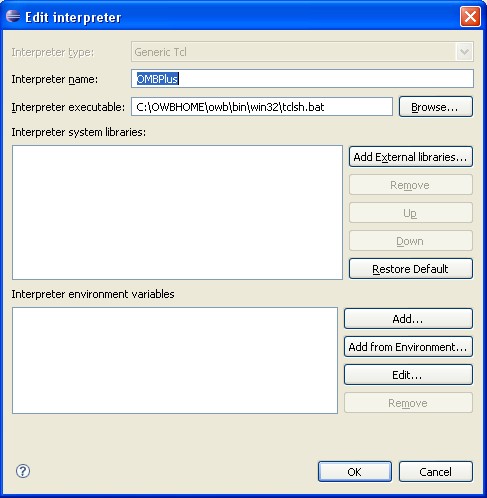Prerequisites
To develop TCL script in Eclipse, you must install the TCL package from the Dynamic Language Toolkit and configure the preference windows :
Articles Related
Eclipse Preference
Europa
Interpreter should be named :
- tclsh,
- wish,
- or expect.
You could create symlink, or bat file named tclsh and use it as interpreter.
Thus, copy the file OWBHOME\owb\bin\win32\OMBPlus.bat to OWBHOME\owb\bin\win32\tclsh.bat and configure the preference windows as the picture below.
GANIMEDE Version
Don't work with the Eclipse version “GANIMEDE”. Eclipse DLTK don't want to use a bat file.
You must add in the file package.txt in the directory “EclipseWorkSpace_HOME\.metadata\.plugins\org.eclipse.dltk.tcl.core” this line :
<?xml version="1.0" encoding="UTF-8" standalone="no"?>
<packages>
<package interpreter="E:\oracle\product\10.2.0\owb_1\owb\bin\win32\tclsh.bat" name="java"/>
<package interpreter="E:\oracle\product\10.2.0\owb_1\owb\bin\win32\tclsh.bat" name=""/>
<package interpreter="E:\oracle\product\10.2.0\owb_1\owb\bin\win32\tclsh.bat" name="java "/>
<interpreter name="E:\oracle\product\10.2.0\owb_1\owb\bin\win32\tclsh.bat"/>
<interpreter name="internal|||E:\oracle\product\10.2.0\owb_1\owb\bin\win32\tclsh.bat"/>
</packages>
Galileo Version
Don't work with the Galileo Eclipse version “GANIMEDE”. Eclipse DLTK don't want to use a bat file.
The trick is to configure the preference with a installation of TCL and to substitute the file tclsh.exe with the OMBPlus.bat
Support
not recognized as an internal or external command
You may have this message :
'\\tsclient\C\EclipseWorkspace\TCL Project'
CMD.EXE was started with the above path as the current directory.
UNC paths are not supported. Defaulting to Windows directory.
'changecodepage' is not recognized as an internal or external command,
operable program or batch file.
'setowbenv.bat' is not recognized as an internal or external command,
operable program or batch file.
The system cannot find the path specified.
The system cannot find the path specified.
You have this error because you start from a other disk than where the file OMBPlus.bat is located. Add the letter of the disk in the OMBPlus.bat that you use in the preference as for instance for the disk e: .
@echo off
e:
cd "E:\oracle\product\10.2.0\owb_1\owb\bin\win32"
call changecodepage
call setowbenv.bat
%JAVAPATH%\jre\bin\java -Xms64M -Xmx768M -Dlimit=768M -DORACLE_HOME="E:\oracle\product\10.2.0\owb_1" -DOWBCC_HOME="E:\oracle\product\10.2.0\owb_1" -DTCLLIBPATH="%TCLLIBPATH%" %CLASSPATH_LAUNCHER% oracle.owb.scripting.OMBShell %*
cd /d ..\win32