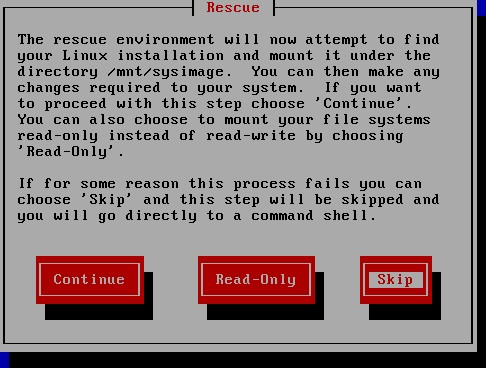Steps
How to reduce a root LVM logical volume on a default FC3
- Boot in rescue mode
- Skip mounting of the system partitions.
- Enter the following command
# lvm vgchange -a y
# e2fsck -f /dev/VolGroup00/LogVol00
# resize2fs -f /dev/VolGroup00/LogVol00 10G
# lvm lvreduce -L10G /dev/VolGroup00/LogVol00
- Verify:
[root@oel11g ~]# lvdisplay
/dev/hdc: open failed: No medium found
--- Logical volume ---
LV Name /dev/VolGroup00/LogVol00
VG Name VolGroup00
LV UUID B0EwV0-5XTH-1GLF-LTW2-8q9q-3Ou0-rsggEM
LV Write Access read/write
LV Status available
# open 1
LV Size 10.00 GB
Current LE 320
Segments 1
Allocation inherit
Read ahead sectors auto
- currently set to 256
Block device 253:0
- Space
[root@oel11g ~]# df -kh
Filesystem Size Used Avail Use% Mounted on
/dev/mapper/VolGroup00-LogVol00
9.7G 2.5G 6.9G 26% /
/dev/sda1 99M 12M 82M 13% /boot
tmpfs 494M 0 494M 0% /dev/shm
- get the Logical Volume size
[root@oel11g ~]# lvm lvs
LV VG Attr LSize Origin Snap% Move Log Copy% Convert
LogVol00 VolGroup00 -wi-ao 10.00G
LogVol01 VolGroup00 -wi-ao 1.94G
- get the Physical Volume size
[root@oel11g ~]# lvm pvs
PV VG Fmt Attr PSize PFree
/dev/sda2 VolGroup00 lvm2 a- 19.88G 7.94G