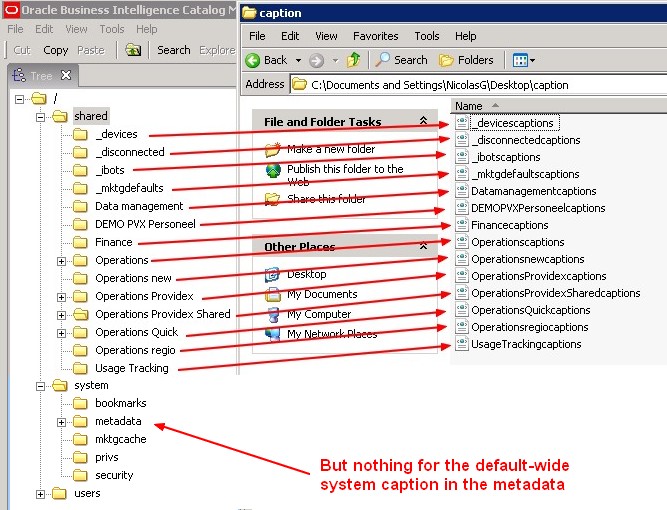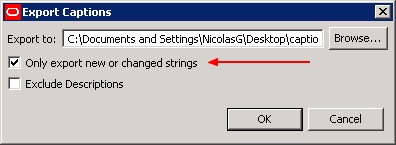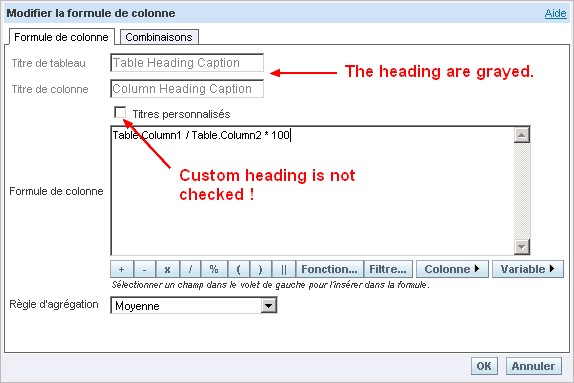About
To locate Oracle BI Presentation Catalog Captions (ie dashboard, page and report names (webcat metadata translation), you must :
- check the custom header checkbox for all column formulas that appears in the dashboard
Because the default system-wide format contain also a heading caption and its translation is not provided by OBIEE. See the support section for more details.
- export the web catalog caption from catalog manager
- edit it manually Be careful to escape characters properly
- and expose it to the presentation service
The XML file created are a part of the custom message system.
Articles Related
What is the part of BI Presentation Server and of the BI Server in the tranlsation ?
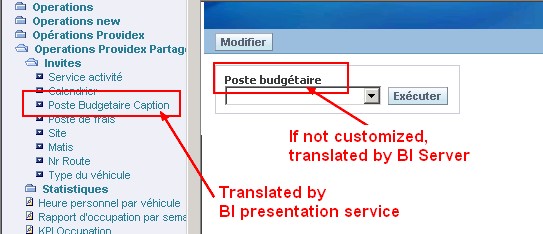 Where the translation takes place ?
Where the translation takes place ?
- in the BI Server metadata
- or in the presentation service webcat
For the column name caption
By default for each column, the translation of the caption comes from the BI Server metadata (through the external string system). If you change manually the value (in Answer, in a prompt of via a system-wide default), the translation is then in the hand of the BI Presentation Service webcat.
The name of the file
All the webcat file system name (for an answer, a dashboard, a prompt) is managed by the web catalog (webcat).
Steps
Export the captions
- Open the Presentation Catalog in offline mode with catalog manager
- Choose Tools > Export Captions.
- Browse to select the location in which to write the output, and then click OK.
- To export only new text strings and those that have been changed since the last export, select Only export new or changed strings.
- To exclude the Description properties from the export, select Exclude Descriptions.
- Click OK.
The export process creates one XML file for every first-level subfolder in the shared folder, in the format foldernameCaptions.xml, where foldername is the name of the subfolder in the shared folder. Each XML file contains the text strings for all content in the corresponding first-level folder and its subfolders.
Even if you are in the root node, you will never get the captions of the default wide system format. See section OBIEE - Localization for more details.
Translate the content
- Open the XML files
- If necessary, perform an indentation to format it.
- Search the strings to change between the Tags <Text> and <\Text>
- Translate them.
- Save the files
<WebMessage name="kcap12587305_1053" use="viewCaption" status="existing">
<Text>To translate</Text>
</WebMessage>
Expose the translated text string
After the content is translated, you place the translated file in their corresponding location:
- For 10G: ORACLE_BI_DATA_HOME\web\res\l_xx\Captions
- For 11G: ORACLE_INSTANCE\bifoundation\OracleBIPresentationServicesComponent\coreapplication_obipsn\msgdb\l_xx\captions
Where xx in l_xx is a language code.
Their content loads when :
- the service for Oracle BI Presentation Services starts.
- you click in the link : Parameters > Administration > Reload Files and Metadata.
How to update an existing translated dashboard ?
If you have to add translations, the catalog manager is able to export the new or changed strings. Just check the option as the picture below show it.
You will end up with an xml as below where you can see if the string is changed or new (
from the last captions export
) in the status tag.
<WebMessage name="kcap12604556_1" use="tableHeading" status="new">
<Text>Example New table Heading</Text>
</WebMessage>
<WebMessage name="kcap12604556_2" use="columnHeading" status="changed">
<Text>Example Changed Column Heading</Text>
</WebMessage>
Support
System-wide default heading not translated
After the translation process, you may find some columns that are not translated because the caption comes from the metadata system wide default format.
In the directory /system/metadata/ of the web catalog, you have one xml file by subject area that contain the system-wide default format for one column (with or without formula). A default format can contain default captions heading as you can see below :
<saw:column name="Table.Column1 / Table.Column2 * 100">
<saw:tableHeading>
<saw:caption>
<saw:text>Table Heading Caption</saw:text>
</saw:caption>
</saw:tableHeading>
<saw:columnHeading>
<saw:caption>
<saw:text>column Heading Caption</saw:text>
</saw:caption>
<saw:displayFormat interaction="default"/>
</saw:columnHeading>
<saw:displayFormat suppress="default" interaction="default">
<saw:dataFormat xsi:type="saw:number" xmlns:xsi="http://www.w3.org/2001/XMLSchema-instance" commas="false"
negativeType="minus" minDigits="2" maxDigits="2"/>
</saw:displayFormat>
</saw:column>
You have then a column :
- with the heading grayed
- and the “Custom Heading” check-box not checked.
To resolve this issue, check the custom check-box and export again the captions.