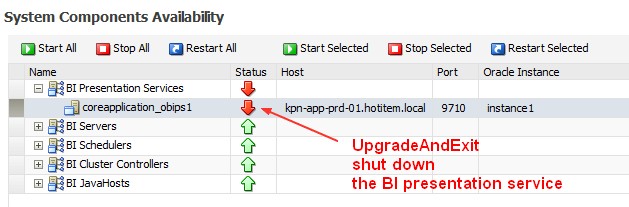About
A guid is the identifier of an object that is used mostly for security purpose.
When a user want to access to the BI Presentation service portal (OBIPS), OBIPS will:
- take the login name of the user,
- fetch the GUI from its metadata (the catalog) for this login name
- and verify that this GUID matches with the GUID of Weblogic.
If it's not the case, you get a well known message:
Unable to Sign In
An invalid User Name or Password was entered.
If you check the log of OBIPS (sawlog) file, it will be filled with this kind of message:
[2015-09-26T14:09:45.000+02:00] [OBIPS] [ERROR:10] [] [saw.security.securityimpl.internaladdauthenticateduser]
[ecid: 5f55677507ad6af3:-733471e0:150087cf3f6:-8000-000000000000863e,0:1:1]
[tid: 1129249088]
The GUID for user myUserLogin has changed.
The new GUID is 6F1968E0644711E5BFE4BB86419CE2F8, while the existing GUID in the catalog is 2FDDF880644711E5BFE4BB86419CE2F8.
This would result in catalog access issues.
If the environment has recently changed to a new security backend, please run UpdateGUIDs and try again.
If the environment has not been changed, please refer to the Catalog Manager 'forgetAccounts' command to
delete all trace of user myUserLogin (index, data and home folder).
The same kind of mechanisms take place in the repository if you use user and group to set up your security.
If you suppress a user, you add another with the same name, they will have two differents GUID and the second user will get in a lot of trouble, if you don't refresh the GUID. This process will lookup all user and application role, get their GUID from the OBIEE metadata (repository or webcat) and update them with the GUI of weblogic.
Generally as we use only application role in the repository, we need only to update the GUID of a web catalog when a GUID has changed on a user
Articles Related
Steps
BI Server
BI Server in nqsconfig.ini
- YES, restart the BI Server
FMW_UPDATE_ROLE_AND_USER_REF_GUIDS = YES
- Then No (This step seems important to ensure that the system is secure.)
FMW_UPDATE_ROLE_AND_USER_REF_GUIDS = NO
Presentation Service
Presentation Service in instanceconfig.xml
<ServerInstance>
.........
<!--
<Catalog>
<UpgradeAndExit>false</UpgradeAndExit>
</Catalog>
-->
<ps:Catalog xmlns:ps="oracle.bi.presentation.services/config/v1.1">
<ps:UpgradeAndExit>false</ps:UpgradeAndExit>
<!-- Causes Presentation Server to upgrade a 10g catalog to 11g and then exit. True or false -->
<ps:UpdateAccountGUIDs>UpdateAndExit</ps:UpdateAccountGUIDs>
<!-- The value can also be UpdateAndStartNormally or Recover or none or All or AppRolesWithBlankGUID -->
</ps:Catalog>
.........
</ServerInstance>
UpdateAccountGUIDs can have the following values: UpdateAndExit, UpdateAndStartNormally, Recover and none
- Restart All (Complete Successfully) UpgradeAndExit shut down the BI presentation service