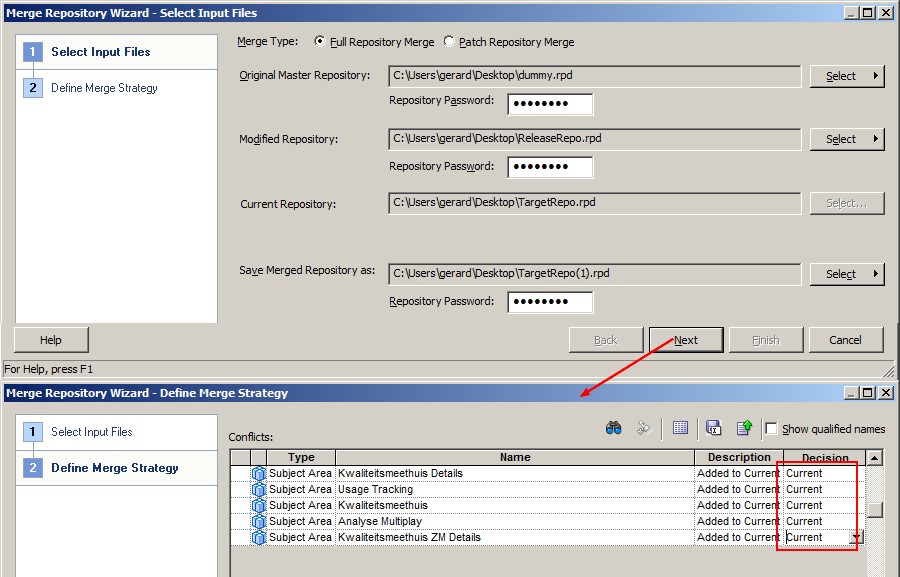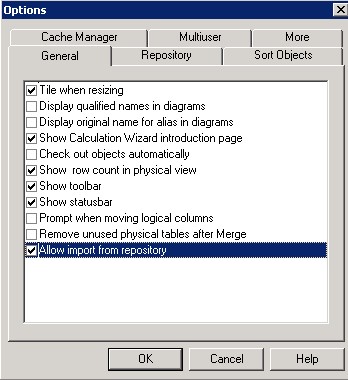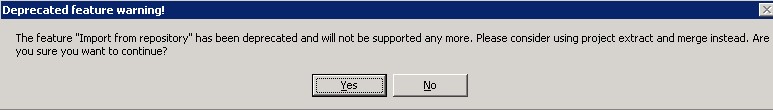About
To import a repository in an existent repository, you have two options :
- made a Two-way merge with a dummy repository as parent
- use the deprecated feature import.
Articles Related
Import
Merge
Without parent, you can still realize a Two-way merge with the help of a dummy repository.
Two-way merge (with no parent) steps:
- Create a dummy repository (File > New) and save it somewhere.
- Open the target repository
- select the dummy repository as original repository
- select the release repository as modified repository
- Choose for all decisions : Current (Not Modified (D), the D means Delete)
Feature
This option is only available when opening a repository offline.
By default, the Import from repository option on the File menu is disabled. To turn on this option, you must go to the OBI Administration Tool / Tools / Options and check Allow Import from repository.
When this option is enabled, the Deprecated feature warning dialog box appears each time a user begins the import. If the user clicks yes in the dialog box, the import process continues. If the user clicks No, the import process terminates.
Use the Repository Import Wizard to import a presentation catalog (called Subject Area in Answers) and its associated children business model and physical layer objects from another repository. You can also import users, groups, variables, initialization blocks, and projects.
To import from another repository, In the Administration Tool, open the repository in offline mode, and then choose File > Import from Repository.