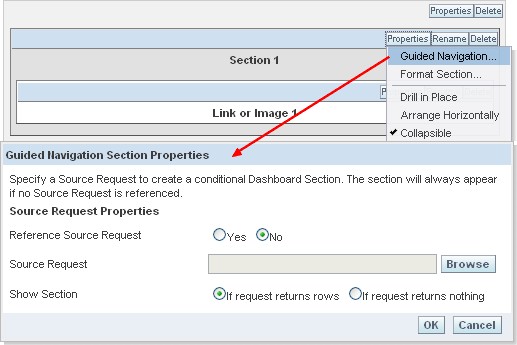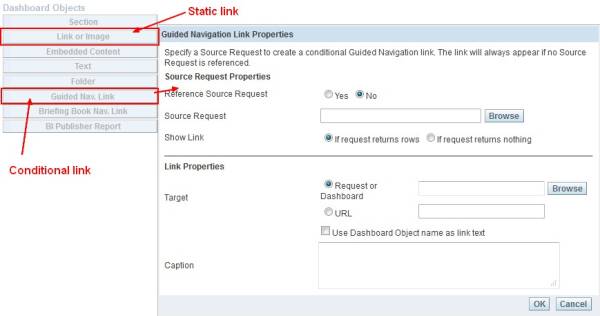About
Guided navigation is a feature of Oracle BI Interactive Dashboards that enables the content and layout of Oracle BI Interactive Dashboard to change dynamically based on changes in the information being analyzed.
Specifically, sections in a dashboard page can be set up and only appear when there is “interesting” information in the data.
Articles Related
Type
There are three types for guided navigation:
Conditional section
In the property of a section
Static and Conditional link
Performance
The display of:
- static links does not generally affect dashboard rendering time.
- numerous conditional links or sections can affect dashboard rendering time.
Example
- A dashboard for a sales manager might contain a section that only appears when sales volumes for major products
have declined in the current quarter, or if customer complaints have become a problem, a section showing the rise in customer complaints would appear.
- Individual links in a dashboard can work the same way. For example, when sales volumes for major products decline, a link could appear with a message notifying the user of the decline. Clicking on the link would bring up an analysis (or a whole dashboard page of analyses) focusing on these products.