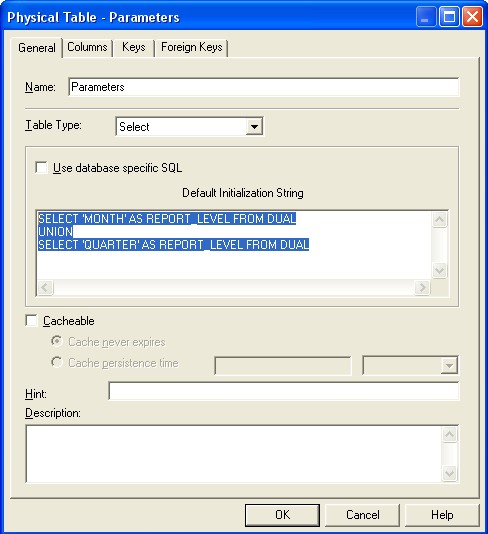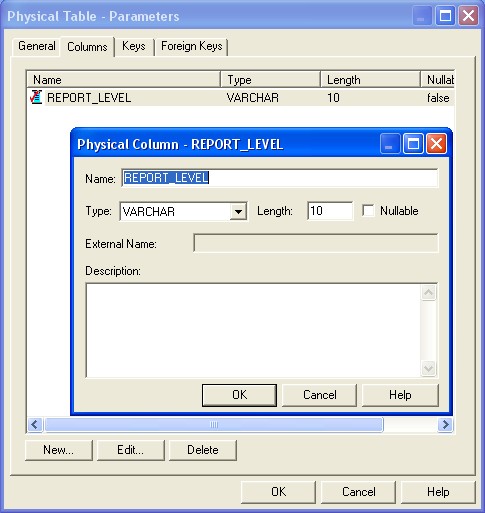About
A dummy table is a virtual table where you can perform a select even if it does't exist.
In oracle, the name of this table is “dual” and you use it for several reasons. The most common is :
- to test some function for instance a regular expression :
select REGEXP_INSTR(' 2343 LM ', '^([[:blank:]]*[0-9]{4}[[:blank:]]*[A-Z]{2}[[:blank:]]*)$') from dual
You don't need any table as you give the data.
- to handle data. The example below will return always two rows : Month and Quarter.
SELECT 'MONTH' AS REPORT_LEVEL FROM DUAL
UNION
SELECT 'QUARTER' AS REPORT_LEVEL FROM DUAL
Article Related
Steps to perform
- In the physical layer, right click on a physical schema and choose New Physical Table
- select “Select” as Table Type from the drop down menu
- and enter the Sql below
Second, you need to create the column report_level from the sql statement.
- click on the column tab and create it
If you choose this column in a query, the values MONTH and QUARTER will be returned.