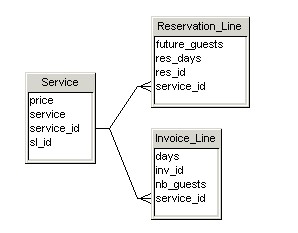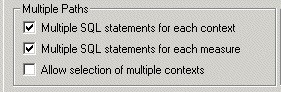About
Chasm Traps is see as
- a Join Path problem or
(convergence type ) which returns more data than expected by returning a cartesian product.
A chasm trap is a type of join path between three tables when two many-to-one joins converge on a single table, and there is no context in place that separates the converging join paths.
A chasm trap inflates results without warning
Articles Related
Example
The chasm trap causes a query to return every possible combination of rows for one measure with every possible combination of rows for the other measure.
| Measure only on the first fact table | 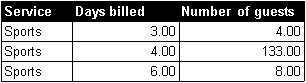 |
| Measure only on the second fact table | 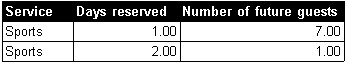 |
| Measures on the two fact tables return incorrect result (cartesian product) : The query returns every possible combination of Number of Guests rows with every possible combination of Number of Future Guests rows: the Number of Guests transactions each appears twice, and the Number of Future Guests transactions each appears three times. | 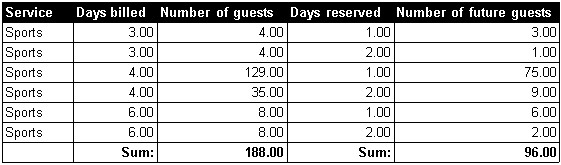 |
Detected by
- Visual analysis of table schema.
Unlike BOBJ - Loops, chasm traps are not detected automatically by Business Object - Universe Designer, however, you can use Detect BOBJ - Context (Tools > Detect Contexts) to automatically detect and propose candidate contexts in your schema.
Solved by
- Creating a BOBJ - Context.
- Using the feature Multiple SQL statements for each measure. (File > Parameters > SQL tab )
- Creating multiple SAP BOBJ - Universe (SAP BO - Web Intelligence only).